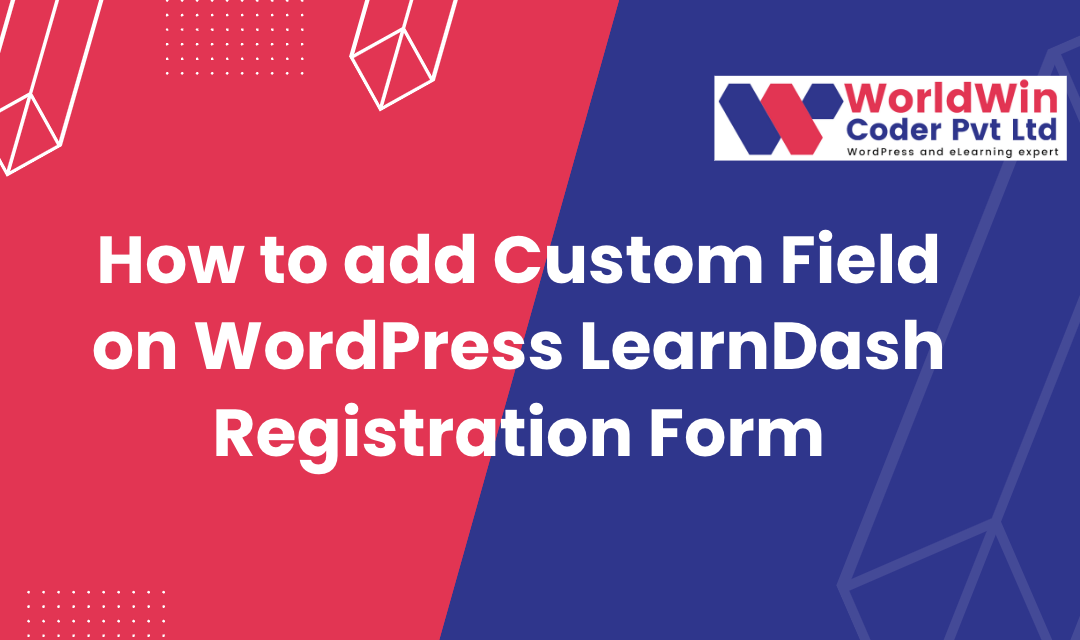LearnDash is a popular WordPress plugin that allows you to create and manage online courses. One of the features of LearnDash is the ability to add custom fields to the registration form. Custom fields allow you to collect additional information from your users during registration, such as their phone number or company name. LearnDash is a highly favored WordPress plugin that provides you with the facility to concoct and govern online courses. Among its multitude of traits, one such characteristic is the provision of adding personalized fields to the registration form. Customizable fields procure the opportunity to amass supplementary information from clients during the registration process, such as their contact number or organization title. This allows businesses to gather important data that can be used for targeted marketing campaigns or to better understand their customer base. Customizable fields also provide a more personalized registration experience for customers, as they can input information that is relevant to them.
By allowing clients to input their own information, customizable fields also reduce errors and ensure that the information collected is accurate. Additionally, businesses can use customizable fields to collect feedback from customers or to provide additional customization options, such as preferred payment methods or shipping options.
Overall, customizable fields provide a valuable tool for businesses to gather information, improve their marketing efforts, and provide a better user experience for their customers.
Here is a step-by-step guide on how to add custom fields to the LearnDash registration form:
function my_ld_custom_fields() {
// Create a new custom field : Name
$custom_fields[] = array(
'name' => 'your_name',
'label' => 'Your Name',
'type' => 'text',
'required' => true
);
// Create a new custom field : phone_number
$custom_fields[] = array(
'name' => 'phone_number',
'label' => 'Phone Number',
'type' => 'text',
'required' => true
);
// Create a new custom field : Website Details
$custom_fields[] = array(
'name' => 'website_details',
'label' => 'Website Details',
'type' => 'text',
'required' => true
);
// Create a new custom field : Education
$custom_fields[] = array(
'name' => 'education',
'label' => 'Education',
'type' => 'text',
'required' => true
);
return $custom_fields;
}
add_filter( 'learndash_registration_custom_fields', 'my_ld_custom_fields' );
What’s your Biggest LearnDash Challenge Right Now?