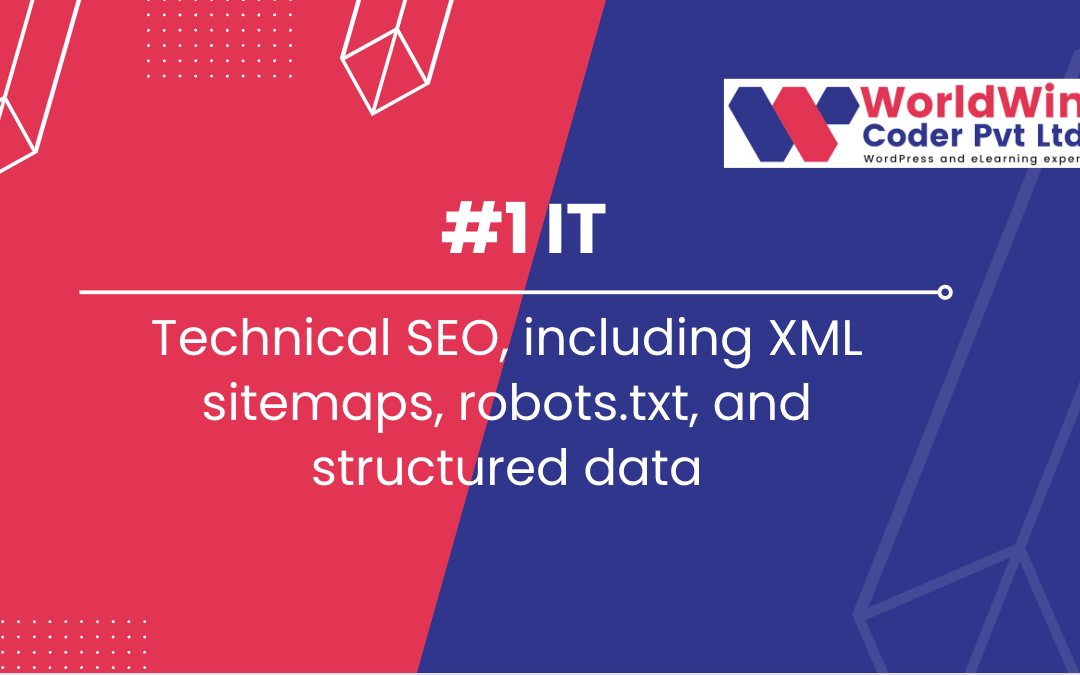by WorldWin Coder Pvt Ltd | Feb 11, 2023 | blog, WordPress
Connect LearnDash with Salesforce: A Step-by-Step Guide
LearnDash and Salesforce are two popular platforms in their respective fields – LearnDash is a learning management system used to deliver online courses and training programs, while Salesforce is a customer relationship management (CRM) tool. Integrating these two platforms can bring many benefits, such as sharing data, streamlining processes, and automating tasks. The process of connect LearnDash LMS with Salesforce involves several steps, including setting up a Salesforce account, installing the Salesforce Connector plugin, mapping data fields, configuring the integration, testing the integration, and going live. Once the integration is set up, it’s important to maintain it by regularly checking that it’s working as expected and making any necessary updates or changes.
- Understanding the integration: The first step in connecting LearnDash and Salesforce is to understand the purpose of the integration and what benefits it provides. Salesforce is a CRM tool used for managing customer relationships, while LearnDash is a learning management system used to deliver online courses and training programs. Integrating the two platforms will allow you to share data between the two systems, streamline processes, and automate tasks.
- Setting up a Salesforce account: If you don’t already have a Salesforce account, you will need to set one up in order to connect it to LearnDash. This will involve choosing a plan that suits your needs and signing up for an account.
- Installing the Salesforce Connector: The Salesforce Connector is a plugin that allows you to integrate LearnDash with Salesforce. You can download and install the plugin from the WordPress repository or from the website of the plugin developer.
- Connecting LearnDash and Salesforce: After you have installed the Salesforce Connector, you will need to connect LearnDash LMS and Salesforce by entering your Salesforce login credentials into the plugin settings. You can access these settings by going to the WordPress dashboard and navigating to “Settings” and then “Salesforce Connector”.
- Mapping data fields: The next step is to map the data fields between LearnDash and Salesforce. This means that you will need to choose which data from LearnDash will be sent to Salesforce and how it will be organized in Salesforce.
- Configuring the integration: Once you have mapped the data fields, you can configure the integration by setting up the rules and triggers for the data transfer between the two platforms. For example, you can choose to send course completion data from LearnDash to Salesforce whenever a user completes a course.
- Testing the integration: Before going live with the integration, it’s important to test it thoroughly to ensure that it’s working as expected. This means checking that the data transfer between the two platforms is working correctly and that the data is being organized in Salesforce as desired.
- Going live: After you have tested the integration and everything is working as expected, you can go live with the integration and start using it to streamline your processes and automate tasks.
- Maintaining the integration: Finally, it’s important to maintain the integration by regularly checking that it’s working as expected and making any necessary updates or changes. This will help ensure that the integration continues to provide benefits and improve your workflow.

by WorldWin Coder Pvt Ltd | Feb 8, 2023 | blog
8 Key Project Manager Roles And Responsibilities
Role of an IT Project Manager is critical to the success of technology projects. They must possess a combination of technical and business skills, including an understanding of software development processes, project management methodologies, and effective communication and leadership abilities. With the right education, certifications, and skills, an IT Project Manager roles can lead teams towards the successful completion of technology projects, ensuring that project goals are met and stakeholders are satisfied.
Introduction
- Definition of an IT Project Manager
An IT Project Manager is a professional responsible for leading a team of individuals towards the successful completion of a software development or technology-related project. They ensure that the project is completed on time, within budget, and to the satisfaction of stakeholders.
- Overview of the role and responsibilities of an IT Project Manager
An IT Project Manager must possess a combination of technical and business skills, including an understanding of software development processes, project management methodologies, and the ability to communicate effectively with both technical and non-technical team members and stakeholders.
1. Project Planning
- Defining project scope
The Project Manager is responsible for defining the boundaries of the project and determining what will be included and excluded from the project scope.
- Setting project goals and objectives
The Project Manager must set clear and achievable goals and objectives for the project, which will serve as the foundation for the project plan.
- Creating a detailed project plan
The Project Manager is responsible for creating a comprehensive project plan that outlines the project timeline, resources, and budget. The project plan should provide a roadmap for the project, helping to ensure that all stakeholders are aligned and that the project stays on track.
2. Resource Allocation
- Ensuring necessary resources are available
The Project Manager must ensure that the necessary resources, including personnel and equipment, are available to the project team.
- Allocating resources to the project team
The Project Manager must allocate resources effectively, ensuring that the project team has everything they need to complete their tasks.
3. Risk Management
- Identifying potential risks
The Project Manager must be proactive in identifying potential risks to the project and assessing their impact.
- Implementing risk mitigation strategies
The Project Manager must develop and implement risk mitigation strategies to minimize the impact of potential risks on the project.
4. Budget Management
- Monitoring project expenses
The Project Manager must closely monitor project expenses and ensure that the project stays within its approved budget.
- Keeping the project within budget
The Project Manager must work closely with the project team to control costs and ensure that the project remains within budget.
5. Team Management
- Motivating and mentoring the project team
The Project Manager must motivate and mentor the project team, ensuring that they are working effectively towards project goals.
- Ensuring effective collaboration towards project goals
The Project Manager must foster a collaborative environment that encourages teamwork and helps to resolve conflicts.
6. Stakeholder Management
- Maintaining good relationships with stakeholders
The Project Manager must maintain good relationships with stakeholders, including project sponsors, customers, and team members.
- Communicating project status and risks to stakeholders
The Project Manager must communicate project status, issues, and risks to stakeholders to keep them informed and ensure their expectations are met.
7. Quality Control
- Ensuring project deliverables meet quality standards
The Project Manager must ensure that the project deliverables meet the required quality standards. This includes conducting quality assurance tests and ensuring that all deliverables are of the required quality before they are accepted by stakeholders.
8. Qualifications of an IT Project Manager
- Education and Certifications
A bachelor’s degree in computer science, information systems, or a related field is typically required for an IT Project Manager roles. However, some employers may prefer or require a master’s degree in project management or a related field. In addition, obtaining Project Management Professional (PMP) certification demonstrates the Project Manager’s knowledge and commitment to project management principles and best practices. Other relevant certifications include Certified Scrum Master (CSM), Certified Associate in Project Management (CAPM), and Six Sigma Green Belt.
- Technical Skills
An IT Project Manager must possess a strong understanding of software development processes and technology, including knowledge of programming languages, database systems, and software architecture. They must also be proficient in project management software and tools, such as Microsoft Project and JIRA.
- Communication and Leadership Skills
Effective communication is crucial for an IT Project Manager. They must be able to effectively communicate project goals, risks, and progress to stakeholders, as well as provide direction and guidance to the project team. Strong leadership skills are also essential, as the Project Manager must be able to motivate and inspire the team to achieve project goals.
- Problem-Solving and Decision-Making Skills
An IT Project Manager must have the ability to analyze complex information, identify potential problems, and develop and implement effective solutions. They must also have strong decision-making skills and the ability to make informed decisions in a fast-paced and dynamic environment.
- Adaptability and Flexibility
An IT Project Manager must be adaptable and flexible, able to respond to changes in project scope, budget, and resources. They must be able to effectively manage multiple projects and priorities, and must be comfortable working in a fast-paced and constantly evolving environment.
In conclusion
The role of an IT Project Manager is critical to the success of technology projects. They must possess a combination of technical and business skills, including an understanding of software development processes, project management methodologies, and effective communication and leadership abilities. With the right education, certifications, and skills, an IT Project Manager can lead teams towards the successful completion of technology projects, ensuring that project goals are met and stakeholders are satisfied.

by WorldWin Coder Pvt Ltd | Feb 8, 2023 | blog, Digital Marketing
A Project Manager in Information Technology (IT) is a professional responsible for leading a team of individuals towards the successful completion of a software development or technology-related project. They are in charge of ensuring that the project is completed on time, within budget, and to the satisfaction of stakeholders.
Project Managers in IT must possess a combination of technical and business skills, including an understanding of software development processes, project management methodologies, and the ability to communicate effectively with both technical and non-technical team members and stakeholders.
Key Responsibilities of an IT Project Manager:
- Project Planning: The Project Managers is responsible for defining the project scope, setting project goals and objectives, and creating a detailed project plan that outlines the project timeline, resources, and budget.
- Resource Allocation: The Project Managers must ensure that the necessary resources, including personnel and equipment, are available to the project team and allocated appropriately.
- Risk Management: IT Project Managers are responsible for identifying potential risks to the project and implementing risk mitigation strategies to minimize their impact.
- Budget Management: The Project Manager must closely monitor project expenses and ensure that the project stays within its approved budget.
- Team Management: The Project Manager must motivate, manage and mentor the project team members to ensure they are working effectively towards project goals.
- Stakeholder Management: The Project Manager must maintain good relationships with stakeholders and effectively communicate project status, issues and risks to ensure their expectations are met.
- Quality Control: Project Managers must ensure that the project deliverables meet the required quality standards.
Qualifications of an IT Project Manager:
- Education: A bachelor’s degree in computer science, information systems or a related field is typically required for an Project Manager role. Some employers may also require a master’s degree in project management or a related field.
- Project Management Professional (PMP) certification: PMP certification is widely recognized and demonstrates that the Project Manager has the knowledge and experience required to effectively manage projects.
- Technical knowledge: IT Project Managers should have a good understanding of software development processes, project management methodologies, and the latest technologies in their field.
- Communication skills: Effective communication skills are critical for an Project Manager, as they must be able to communicate project goals and status to both technical and non-technical team members and stakeholders.
- Leadership skills: Project Managers must be able to lead and motivate their team members to achieve project goals, resolve conflicts and make difficult decisions when necessary.
In conclusion,
IT Project Managers play a critical role in ensuring the success of technology-related projects. They must possess a combination of technical, business and leadership skills to effectively lead their teams, manage project risks and deliver high-quality results.
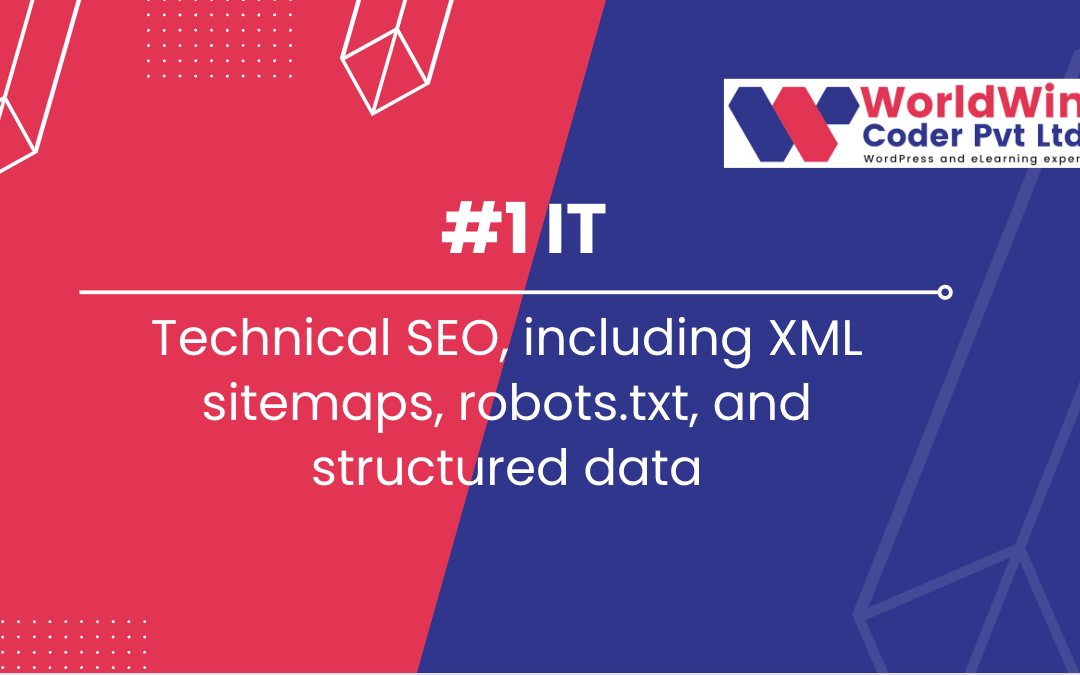
by WorldWin Coder Pvt Ltd | Feb 6, 2023 | blog
Technical SEO is an essential aspect of optimizing your website for search engines. It involves making sure that your website is structured and organized in a way that search engines can easily understand and crawl. In this blog, we will discuss three important components of technical SEO: XML sitemaps, robots.txt, and structured data.
XML Sitemaps
An XML sitemap is a file that lists all of the URLs on your website and provides information about each page, such as when it was last updated and how often it is updated. This information helps search engines understand the structure of your website and how often to crawl it.
Creating an XML sitemap for your website is relatively simple and can be done using a variety of tools, such as the Google Search Console or Yoast SEO. Once you have created your sitemap, you can submit it to search engines through their webmaster tools. This will help ensure that your website is being properly indexed and that all of your pages are being included in search results.
Robots.txt
The robots.txt file is a simple text file that tells search engines which pages or sections of your website should not be crawled. This can be useful for excluding pages that are not important for SEO, such as login pages or pages that contain duplicate content.
To create a robots.txt file for your website, simply create a new text file and name it “robots.txt”. Then, add the following code:
User-agent: * Disallow: /
This code tells all search engine bots to not crawl any pages on your website. If you want to exclude specific pages or sections, you can add them after the “Disallow” line, separated by a comma. For example, to exclude a login page, you would add “/login” after the “Disallow” line.
Structured Data
Structured data is a way of describing the content on your website using a specific markup language, such as schema.org. This allows search engines to understand the context of your content and display it in a more useful way in search results.
For example, if you have a recipe website, you can use structured data to mark up your recipes with information such as ingredients, cooking time, and calorie count. This allows search engines to understand that your website is a recipe website and to display your recipes in a more useful way in search results.
To add structured data to your website, you can use the Google Structured Data Markup Helper or a plugin such as the Schema App Structured Data plugin for WordPress.
In conclusion, technical SEO is an essential aspect of optimizing your website for search engines. By creating an XML sitemap, robots.txt file, and structured data, you can help search engines understand the structure of your website and display your content in a more useful way in search results.

by WorldWin Coder Pvt Ltd | Feb 6, 2023 | blog
SEO (Search Engine Optimization) is the practice of optimizing your website to rank higher in search engine results pages (SERPs), such as Google, Bing, and Yahoo. This involves using keywords, creating high-quality content, and improving site architecture to increase visibility and drive traffic to your site. The optimization of websites to attain higher rankings in search engine result pages (SERPs), like Google, Bing, and Yahoo, is known as Search Engine Optimization (SEO). The process entails utilizing appropriate keywords, producing exceptional content, and enhancing site architecture to enhance visibility and stimulate traffic flow to the website.
Blogging is a key component of an effective SEO strategy. Blog posts provide an opportunity to incorporate relevant keywords, improve your website’s content, and establish your brand as a thought leader in your industry. When creating blog content, focus on providing value to your audience while incorporating keywords in a natural and meaningful way. Incorporating blogging into your SEO strategy can prove to be an integral factor in its effectiveness. Through blog posts, you have the opportunity to seamlessly integrate pertinent keywords, enhance the overall quality of your website’s content, and elevate your brand’s status as an authority figure within your respective industry. Paying attention to creating highly valuable content that incorporates these keywords in a natural, organic manner is key.
Marketing, on the other hand, involves promoting your brand and products/services to potential customers. By combining SEO and marketing efforts, you can effectively reach and engage with your target audience and drive traffic to your site, ultimately increasing your conversion rate and boosting your bottom line. Marketing entails promoting your brand and offerings to potential customers. When SEO techniques are integrated with marketing strategies, it can effectively engage your target audience and draw more traffic to your website. This ultimately leads to a higher conversion rate and an increase in overall profitability.
TLDR: SEO involves optimizing your website to rank higher in search engine results, while blogging is a key component of an effective SEO strategy. Marketing involves promoting your brand and driving traffic to your site. By combining SEO, blogging, and marketing, you can effectively reach and engage with your target audience and increase conversions. In summary, Search Engine Optimization (SEO) pertains to the process of enhancing your webpage’s positioning in the search engine results, whereas blogging provides a crucial part of a successful SEO approach. On the other hand, marketing involves the promotion of your brand and the establishment of traffic to your site. If you combine SEO, blogging, and marketing, it will enable you to reach and engage your intended audience to augment conversions.

by WorldWin Coder Pvt Ltd | Feb 6, 2023 | blog