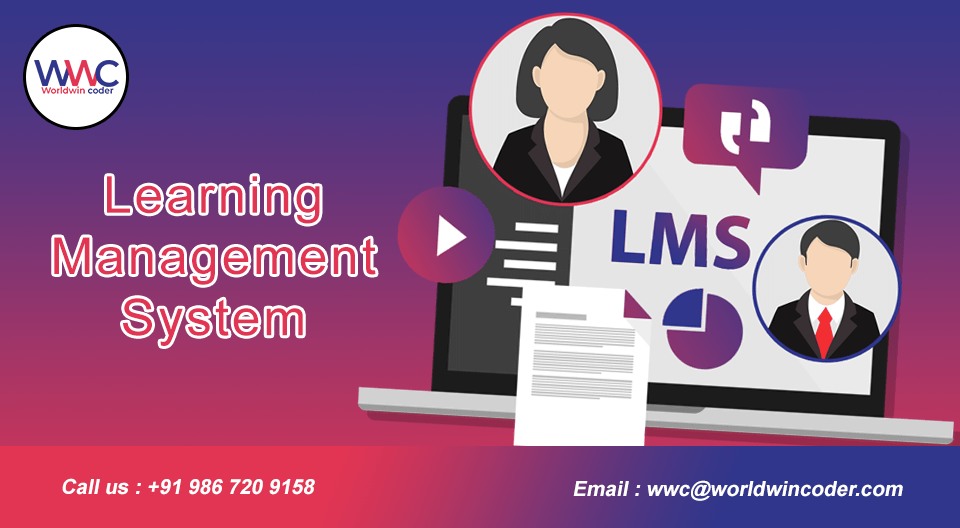by Vishavjeet | Oct 4, 2023 | blog, WordPress
In today’s fast-paced digital world, event management has taken a significant shift towards online platforms. Whether you’re planning a small workshop, a large-scale conference, or a virtual event, having a robust event management system in place is essential. Fortunately, WordPress, the world’s most popular content management system, offers powerful tools and plugins to streamline event planning and execution. In this comprehensive guide, we’ll explore the ins and outs of WordPress event management, from selecting the right plugins to maximizing their potential for your events.
Chapter 1: Why WordPress for Event Management?
Before diving into the specifics of event management with WordPress, let’s understand why it’s an excellent choice for this purpose.
WordPress is versatile: WordPress is renowned for its flexibility and extensibility. You can easily adapt it to cater to various event types, from corporate conferences to charity fundraisers.
Abundant plugins: WordPress boasts a vast ecosystem of plugins, including many dedicated to event management. This means you can tailor your event management system to suit your specific needs.
User-friendly interface: WordPress’s intuitive interface makes it accessible to both beginners and experienced users. You don’t need to be a coding expert to create and manage events effectively.
SEO-friendly: WordPress is inherently SEO-friendly, ensuring your events can be easily discovered through search engines, attracting more attendees.
Cost-effective: Many WordPress event management plugins are free or offer free versions with essential features. This helps keep your event management budget in check.
Chapter 2: Essential WordPress Plugins for Event Management
In this chapter, we’ll explore some must-have plugins for WordPress event management. These plugins enhance the core WordPress functionality, making event planning and execution more efficient.
- The Events Calendar: This versatile plugin allows you to create, manage, and display events effortlessly. It offers various calendar views and customization options to match your event’s branding.
- Event Tickets: Pair this plugin with The Events Calendar to sell tickets directly from your WordPress website. It supports different ticket types, pricing, and payment gateways.
- Event Organiser: A comprehensive event management solution that provides features like recurring events, custom event attributes, and calendar widgets.
- WP Event Manager: Ideal for those who want to create event listings, this plugin allows users to submit events from the front end and provides customizable templates.
- Event Espresso: A robust plugin that enables ticketing, registration, and event promotion. It also includes email marketing and payment processing integrations.
Chapter 3: Creating and Managing Events with The Events Calendar Plugin
Now, let’s focus on The Events Calendar plugin, one of the most popular choices for WordPress event management.
- Installing and activating the plugin.
- Creating single and recurring events.
- Customizing event details, such as date, time, location, and description.
- Choosing event categories and tags for better organization.
- Displaying events on your website using various view options (list, day, month, etc.).
Chapter 4: Selling Tickets and Managing Registrations
In this chapter, we’ll delve into the process of selling tickets and managing registrations using WordPress event management plugins like Event Tickets.
- Setting up ticket types and pricing.
- Integrating payment gateways.
- Creating registration forms to collect attendee information.
- Managing ticket sales and attendee data.
Chapter 5: Event Promotion and Marketing
Successful event management goes beyond planning; it includes effectively promoting your event to reach your target audience.
- Using WordPress SEO plugins to optimize event pages.
- Leveraging email marketing with plugins like MailChimp.
- Harnessing the power of social media for event promotion.
- Employing content marketing strategies to boost event visibility.
Chapter 6: Managing Event Attendees and Data
Managing attendees and their data is crucial for event success. Learn how to use WordPress to streamline this process.
- Collecting and organizing attendee information.
- Sending event reminders and updates.
- Handling cancellations and refunds.
- Generating attendee badges and QR codes.
Chapter 7: Streamlining Event Check-In and On-Site Operations
Efficient on-site operations can make or break your event. Discover how to optimize event check-in and on-site logistics using WordPress tools.
- QR code scanning for seamless check-in.
- Mobile apps for event staff and volunteers.
- Real-time updates and alerts.
- Managing last-minute changes and emergencies.
Chapter 8: Analyzing Event Success and Gathering Feedback
Post-event analysis is essential for continuous improvement. Learn how to gather feedback and analyze event success with WordPress.
- Collecting attendee feedback through surveys and forms.
- Analyzing event metrics and data.
- Adjusting future event strategies based on insights.
Chapter 9: Handling Virtual Events with WordPress
In today’s digital age, virtual events have become increasingly popular. Discover how to use WordPress to host and manage virtual events effectively.
- Choosing the right virtual event platform and plugins.
- Setting up live streams and interactive features.
- Managing virtual attendee engagement.
Chapter 10: Troubleshooting Common Issues
No system is without its challenges. In this chapter, we’ll address common issues that event managers may encounter with WordPress and provide solutions.
Chapter 11: Final Thoughts
In the final chapter, we’ll recap the key takeaways from this comprehensive guide on WordPress event management. We’ll emphasize the flexibility and power of WordPress, the importance of effective promotion and attendee management, and how you can continually improve your event management skills.
Conclusion
By the time you finish reading this comprehensive guide, you’ll be well-equipped to master WordPress event management. Whether you’re planning physical events, virtual conferences, or a mix of both, WordPress offers the tools and resources to ensure your events are successful, memorable, and hassle-free. With the right plugins, strategies, and a bit of creativity, you can take your event management skills to the next level using WordPress as your trusted platform.

by Vishavjeet | Oct 2, 2023 | blog, WordPress
Are you eager to tap into the potential of online education? If so, you’ve come to the right place. In this article, we will show you how to develop an online course platforms in WordPress, unlocking the doors to a world of educational opportunities.
With the rise of e-learning, creating an online course platform has become more accessible than ever before. And WordPress, with its user-friendly interface and vast array of plugins, is the perfect tool to bring your educational vision to life.
Whether you’re an educational institution, a teacher, or an entrepreneur looking to share your expertise, building an online course platforms can help you reach a wider audience and generate passive income.
In this comprehensive guide, we will walk you through the process of setting up an online course platform in WordPress step by step. From choosing the right theme and plugins to creating engaging course content, we’ve got you covered. So, let’s begin the journey of transforming your knowledge and expertise into a thriving online educational business.
The benefits of online education
Online education has revolutionized the way we learn and access information. Gone are the days of traditional classrooms and rigid schedules. With online courses, learners can now access a vast array of knowledge from the comfort of their own homes, at their own pace.
One of the key benefits of online education is its accessibility. Whether you’re a student in a remote area, a working professional with limited free time, or someone with physical disabilities, online courses provide equal opportunities for everyone to learn and grow.
Another advantage of online education is the flexibility it offers. Learners have the freedom to choose when and where they want to study, allowing them to fit their education around their existing commitments. This flexibility is particularly beneficial for individuals who work full-time or have family responsibilities.
Furthermore, online education often provides a more personalized learning experience. Learners can choose courses that align with their specific interests and goals, enabling them to acquire knowledge and skills that are relevant to their chosen career paths. Additionally, online courses often incorporate interactive elements such as quizzes and discussion forums, promoting active engagement and enhancing the learning experience.
Understanding the demand for online courses
The demand for online courses has skyrocketed in recent years, and for good reason. As the world becomes more digital, individuals are increasingly turning to the internet to acquire new skills and knowledge. The convenience and flexibility of online courses make them an attractive option for learners of all ages and backgrounds.
Moreover, the COVID-19 pandemic has further accelerated the growth of online education. With schools and universities forced to close their doors temporarily, educators and students alike had to adapt quickly to remote learning. As a result, online course platforms witnessed a surge in demand, with millions of learners seeking online alternatives to traditional education.
This increased demand for online courses presents a golden opportunity for educators, institutions, and entrepreneurs to tap into a rapidly expanding market. By developing an online course platform, you can reach a wider audience, monetize your expertise, and make a meaningful impact in the field of education.
Choosing WordPress as your online course platform
When it comes to developing an online course platform, WordPress is the go-to choice for many. With its user-friendly interface and extensive range of plugins, WordPress offers a powerful and versatile platform for creating and managing online courses.
One of the main reasons why WordPress is so popular is its ease of use. Even if you have limited technical knowledge, you can set up a WordPress website and start building your online course platforms with relative ease. The intuitive interface and drag-and-drop functionality make it simple to customize your website and create engaging course content.
Additionally, WordPress provides a wide range of themes specifically designed for online education. These themes not only offer attractive designs but also come with built-in features and functionalities that are essential for an online course platform. Whether you’re looking for a minimalistic design or a more visually appealing layout, you can find a WordPress theme that suits your brand and educational goals.
Furthermore, WordPress boasts a vast ecosystem of plugins that can enhance the functionality of your online course platform. From learning management systems and student engagement tools to e-commerce plugins for selling courses, you can find a plugin for almost any feature you need. These plugins allow you to create a seamless learning experience for your students while streamlining your administrative tasks.
In the next section, we will guide you through the process of setting up your WordPress website for online courses, ensuring that you have a solid foundation to build upon.
Setting up your WordPress website for online courses
Before you can start creating and selling courses on your online course platform, you need to set up your WordPress website. This involves a few key steps to ensure that your website is secure, optimized, and ready to handle the demands of online education.
### Step 1: Choose a reliable hosting provider
The first step in setting up your WordPress website is to choose a reliable hosting provider. A hosting provider is essentially the foundation of your website, as it determines its speed, security, and overall performance. Look for a hosting provider that offers excellent uptime, fast loading times, and robust security features.
Once you’ve chosen a hosting provider, you’ll need to register a domain name for your website. Your domain name should be memorable, relevant to your brand, and reflect the nature of your online course platform. Aim for a .com domain if possible, as it is widely recognized and trusted.
### Step 2: Install WordPress
Once you have a domain name and hosting provider, you can proceed to install WordPress. Most hosting providers offer a simple one-click installation process, which makes it quick and easy to set up your WordPress website. Follow the instructions provided by your hosting provider to complete the installation.
### Step 3: Configure your website settings
After installing WordPress, you’ll need to configure the basic settings of your website. This includes setting your site title, tagline, and timezone. You can access these settings by navigating to the “Settings” tab in your WordPress dashboard. Take the time to customize these settings to align with your brand and target audience.
### Step 4: Install a WordPress theme
Once your website is up and running, it’s time to choose a WordPress theme that suits your online course platforms. There are numerous themes available, both free and premium, that are specifically designed for educational websites. When selecting a theme, consider factors such as design, responsiveness, and compatibility with popular plugins.
To install a theme, go to the “Appearance” tab in your WordPress dashboard and click on “Themes.” From there, you can browse and install themes directly from the WordPress theme repository or upload a theme file if you’ve purchased a premium theme.
### Step 5: Customize your website
After installing a theme, you can begin customizing your website to make it unique and appealing. Most WordPress themes offer customization options that allow you to change colors, fonts, and layouts. Take advantage of these options to create a visually appealing website that reflects your brand and engages your target audience.
In addition to visual customization, you can also customize your website’s header, footer, and sidebar using widgets. Widgets are small blocks of content that you can add, remove, and rearrange on your website. They provide additional functionality and can be used to display important information, such as course categories or upcoming events.
By following these steps, you can set up a solid foundation for your online course platform in WordPress. In the next section, we will explore the essential plugins that will take your platform to the next level.
Selecting a suitable WordPress theme for your online course platform
WordPress plugins are powerful tools that extend the functionality of your website. When it comes to creating an online course platform, there are several essential plugins that you should consider installing. These plugins will help you manage courses, engage students, and streamline your administrative tasks.
### Learning Management System (LMS) plugin
A Learning Management System (LMS) plugin is the backbone of any online course platform. It allows you to create, manage, and sell courses on your website. With an LMS plugin, you can create course content, set up quizzes and assignments, track student progress, and issue certificates upon course completion.
There are several popular LMS plugins available for WordPress, each with its own set of features and functionalities. Some of the most widely used LMS plugins include LearnPress, LearnDash, and LifterLMS. Take the time to research and compare these plugins to choose the one that best meets your needs and budget.
### Student engagement and communication plugins
Engaging students and fostering a sense of community is crucial for the success of your online course platform. To facilitate student engagement, consider installing plugins that enable interactive features such as discussion forums, live chat, and social media integration.
Plugins like bbPress and BuddyPress allow you to create discussion forums and social networks within your website, allowing students to interact with each other and ask questions. Additionally, live chat plugins such as Tidio or LiveChat enable real-time communication between students and instructors, enhancing the learning experience.
### E-commerce plugins
If you plan on selling courses on your online course platform, you’ll need an e-commerce plugin to handle the financial aspects of your business. E-commerce plugins enable you to set up payment gateways, manage subscriptions, and handle course enrollments.
Popular e-commerce plugins for WordPress include WooCommerce, Easy Digital Downloads, and MemberPress. These plugins provide a range of features to help you sell and manage your courses effectively. Consider factors such as pricing options, integration with your chosen payment gateway, and ease of use when selecting an e-commerce plugin.
### Analytics and reporting plugins
To track the performance of your online course platforms and gain insights into your students’ behavior, consider installing analytics and reporting plugins. These plugins provide valuable data on course enrollments, completion rates, student engagement, and more.
Google Analytics is a popular choice for website analytics, as it offers comprehensive tracking and reporting capabilities. By integrating Google Analytics with your WordPress website, you can monitor key metrics such as website traffic, user demographics, and conversion rates. Additionally, LMS plugins like LearnDash and LifterLMS often come with built-in reporting features that provide detailed insights into student progress and performance.
By installing these essential plugins, you can enhance the functionality of your online course platform and provide a seamless learning experience for your students. In the next section, we will explore how to create and organize engaging course content.
Essential plugins for your online course platform
The success of your online course platforms hinges on the quality and organization of your course content. Engaging and well-structured content not only helps students grasp the material more effectively but also keeps them motivated and eager to learn.
### Step 1: Define your learning objectives
Before creating course content, it’s important to define clear learning objectives. Learning objectives outline what students should be able to accomplish after completing a course. They provide a roadmap for both instructors and students, guiding the development and assessment of course content.
When defining learning objectives, consider what knowledge and skills you want students to acquire, as well as the level of proficiency they should achieve. Make sure your learning objectives are specific, measurable, achievable, relevant, and time-bound (SMART) to ensure clarity and effectiveness.
### Step 2: Create engaging multimedia content
To create engaging course content, leverage multimedia elements such as videos, audio recordings, infographics, and interactive quizzes. These elements not only make the learning experience more enjoyable but also cater to different learning styles and preferences.
Record video lectures using screencasting software or a camera setup, and ensure your videos are of high quality and well-paced. Break down complex concepts into bite-sized chunks and use visuals, animations, and real-world examples to reinforce learning. Additionally, consider incorporating interactive quizzes or knowledge checks throughout your course to reinforce learning and assess student understanding.
### Step 3: Organize your course structure
Organizing your course content in a logical and coherent manner is crucial for student comprehension and engagement. Divide your course into modules or units, and clearly outline the topics covered in each module. This helps students understand the flow of the course and enables them to navigate the content easily.
Within each module, break down the content further into lessons or sections. This allows students to focus on one topic at a time and prevents them from feeling overwhelmed. Clearly label each lesson or section and provide a brief overview of the content covered to give students a clear roadmap of what to expect.
### Step 4: Provide supplemental resources
In addition to the core course content, provide supplemental resources to enhance the learning experience. These resources can include additional readings, case studies, practice exercises, or external links to relevant articles or videos. Supplemental resources provide students with a deeper understanding of the subject matter and encourage further exploration.
Ensure that your supplemental resources are carefully selected and aligned with the learning objectives of your course. They should provide valuable insights and support the main concepts covered in your course.
By following these steps, you can create and organize engaging course content that resonates with your students and facilitates effective learning. In the next section, we will explore how to implement interactive features to enhance student engagement.
Creating and organizing your course content
One of the key advantages of online education is the ability to incorporate interactive features that engage students and promote active learning. By implementing these features, you can enhance the learning experience and encourage students to actively participate in the course.
### Discussion forums
Discussion forums are a valuable tool for fostering a sense of community and encouraging peer-to-peer interaction. By creating dedicated discussion forums for each course or module, students can ask questions, share insights, and engage in meaningful discussions with their peers.
To ensure the success of your discussion forums, actively moderate and participate in the discussions. Encourage students to contribute by asking thought-provoking questions and providing feedback. This not only enhances student engagement but also promotes a collaborative learning environment.
### Gamification elements
Gamification elements, such as badges, points, and leaderboards, can add an element of fun and competition to your online course platform. By rewarding students for their achievements and progress, you can increase motivation and encourage active participation.
Consider implementing a system where students earn badges or points for completing quizzes, assignments, or modules. Display a leaderboard that showcases the top-performing students, fostering healthy competition and encouraging students to strive for excellence.
### Interactive assignments and assessments
Traditional assignments and assessments can be transformed into interactive experiences that engage students and provide valuable feedback. Instead of relying solely on written assignments, consider incorporating multimedia elements such as videos, audio recordings, or presentations.
Additionally, consider using online assessment tools that provide immediate feedback to students. This can be in the form of automated quizzes, self-assessments, or peer assessments. Instant feedback helps students gauge their understanding of the material and identify areas for improvement.
### Live webinars and virtual classrooms
Live webinars and virtual classrooms provide an opportunity for real-time interaction between instructors and students. These sessions can be used for lectures, Q&A sessions, or group discussions. They allow students to ask questions, clarify doubts, and engage in meaningful discussions with the instructor and their peers.
To ensure the success of live webinars and virtual classrooms, choose a reliable video conferencing tool that offers features such as screen sharing, chat functionality, and recording capabilities. Schedule these sessions in advance and provide clear instructions on how to join and participate.
By implementing interactive features, you can transform your online course platforms into a dynamic and engaging learning environment. In the next section, we will explore strategies for marketing and promoting your
Implementing interactive features for student engagement
Are you eager to tap into the potential of online education? If so, you’ve come to the right place. In this article, we will show you how to develop an online course platforms in WordPress, unlocking the doors to a world of educational opportunities.
With the rise of e-learning, creating an online course platform has become more accessible than ever before. And WordPress, with its user-friendly interface and vast array of plugins, is the perfect tool to bring your educational vision to life.
Whether you’re an educational institution, a teacher, or an entrepreneur looking to share your expertise, building an online course platform can help you reach a wider audience and generate passive income.
In this comprehensive guide, we will walk you through the process of setting up an online course platforms in WordPress step by step. From choosing the right theme and plugins to creating engaging course content, we’ve got you covered. So, let’s begin the journey of transforming your knowledge and expertise into a thriving online educational business.
Marketing and promoting your online course platform
To create a successful online course platform, it’s crucial to start with a solid foundation of well-organized and engaging course content. Here’s how you can do it:
1. Define your learning objectives
Before you dive into creating content, take the time to clearly define your learning objectives. What do you want your students to achieve by the end of the course? Having well-defined objectives will help you structure your content in a way that is easy for your students to follow.
2. Break down your course into modules and lessons
Organize your course into modules and lessons to make it easier for your students to navigate and digest the information. Each module should have a clear theme, and each lesson should build upon the previous one. This logical progression will help your students understand the material better.
3. Use a variety of multimedia
Engage your students by using a variety of multimedia, such as videos, slideshows, quizzes, and interactive elements. This not only enhances the learning experience but also caters to different learning styles. WordPress offers various plugins that allow you to embed multimedia seamlessly into your course content.
4. Provide interactive activities and assessments
To keep your students engaged and encourage active learning, incorporate interactive activities and assessments throughout your course. This can include quizzes, assignments, discussions, and group projects. These activities not only reinforce learning but also create a sense of community among your students.
5. Offer supplementary resources
Go the extra mile by providing supplementary resources to support your students’ learning journey. This can include downloadable materials, recommended readings, and external links to relevant articles or videos. By offering additional resources, you demonstrate your commitment to your students’ success.

by Vishavjeet | Sep 29, 2023 | blog, WordPress
WordPress has become the go-to platform for building websites, thanks to its user-friendly interface and versatile features. However, maintaining a WordPress website can be a daunting task, especially if you lack technical expertise or the time to deal with issues that may arise. This is where WordPress support services come into play. In this comprehensive guide, we’ll explore the world of WordPress support services, their benefits, and how to choose the right service for your needs.
The Importance of WordPress Support Services
Why Do You Need WordPress Support?
WordPress is known for its user-friendly interface, but maintaining a website is an ongoing process that can be challenging for many reasons. First and foremost, WordPress websites require regular updates to stay secure and perform optimally. These updates include core WordPress updates, theme updates, and plugin updates. Without proper support, your website can become vulnerable to security breaches, leading to data loss and potential damage to your online reputation.
Additionally, as your website grows, you may encounter technical issues that require immediate attention. These issues can affect the user experience, slow down your website, or even render it inaccessible. Without a reliable support system in place, resolving these issues can be time-consuming and frustrating.
The Consequences of Neglecting Website Maintenance
Neglecting website maintenance can have serious consequences. Here are some of the risks associated with not having adequate WordPress support:
- Security Vulnerabilities: Outdated themes and plugins can leave your website vulnerable to cyberattacks and malware infections.
- Downtime: Technical issues or server problems can result in downtime, causing you to lose potential customers and revenue.
- Loss of Data: Without regular backups, you risk losing valuable data in the event of a website crash or hack.
- Poor Performance: Slow-loading websites can lead to high bounce rates and a negative user experience, which can impact your search engine rankings.
- Frustration: Dealing with technical issues on your own can be frustrating and time-consuming, diverting your focus from core business activities.
In the next section, we’ll explore the different types of WordPress support services available to help you address these challenges.
Types of WordPress Support Services
WordPress support services come in various forms, each catering to different needs and budgets. Let’s take a closer look at the three primary types:
Managed Hosting with Support
Managed WordPress hosting providers offer a comprehensive package that includes hosting, maintenance, and support. They take care of server management, daily backups, updates, and security, allowing you to focus solely on your website’s content and functionality. Popular managed hosting providers include WP Engine, SiteGround, and Kinsta.
Independent WordPress Support Providers
Independent WordPress support providers are companies or individuals that specialize in offering WordPress support services. They may offer services such as troubleshooting, performance optimization, security audits, and more. These services are often customizable to meet your specific needs.
DIY Support
For website owners who are technically inclined or have limited budgets, a do-it-yourself approach is an option. This involves managing your WordPress website on your own or relying on online resources and communities for guidance. While it’s cost-effective, it may not be suitable for complex websites or those with limited technical expertise.
In the following sections, we’ll delve deeper into each of these options to help you determine which one is the right fit for your WordPress support needs.
What to Look for in a WordPress Support Service
When choosing a WordPress support service, several crucial factors should influence your decision. Here’s what to look for:
Technical Expertise: Ensure that the support service has a team of experts with in-depth knowledge of WordPress. They should be capable of addressing a wide range of technical issues.
24/7 Availability: Technical problems can occur at any time. A good support service should offer round-the-clock assistance to address emergencies promptly.
Performance Optimization: Look for a service that can improve your website’s speed and performance through caching, content delivery networks (CDNs), and other optimization techniques.
Security Measures: Security is paramount. The service should have robust security protocols in place to protect your website from threats like hacking attempts and malware.
Backup and Recovery Solutions: Regular backups and a reliable disaster recovery plan are essential to prevent data loss in case of unexpected issues.
Pricing Models: Consider your budget. Some services offer tiered pricing plans based on the level of support required, while others charge a flat fee.
In the next section, we’ll explore some of the top WordPress support service providers and how they stack up in these areas.
Top WordPress Support Service Providers
Here are some of the top WordPress support service providers in the industry:
1. WP Engine:
WP Engine is a managed WordPress hosting provider known for its speed and security. They offer automatic updates, daily backups, and a range of performance-enhancing features. WP Engine’s support team is available 24/7 and is well-versed in WordPress troubleshooting.
2. SiteGround:
SiteGround provides managed WordPress hosting with excellent customer support. They offer a variety of hosting plans, including shared hosting, cloud hosting, and dedicated servers. SiteGround’s support team is known for its responsiveness and technical expertise.
3. Bluehost:
Bluehost is a popular web hosting provider that also offers WordPress-specific hosting solutions. They provide a user-friendly interface and 24/7 customer support. Bluehost is a cost-effective option for those starting with WordPress.
4. Kinsta:
Kinsta is a premium managed WordPress hosting provider with a focus on speed and performance. They use Google Cloud Platform infrastructure and offer advanced features for developers. Kinsta’s support team is highly knowledgeable and responsive.
5. GoDaddy:
GoDaddy is a well-known domain registrar and hosting provider that offers managed WordPress hosting. They provide a user-friendly platform and 24/7 customer support. GoDaddy is suitable for beginners and small businesses.
Each of these providers has its strengths and caters to different needs, so it’s essential to assess your specific requirements before making a decision.
DIY WordPress Support: Tips and Tools
If you prefer a do-it-yourself approach to WordPress support, here are some tips and tools to help you:
WordPress Forums and Communities: Online forums like the WordPress.org support forum and communities like Stack Exchange can be valuable resources for troubleshooting issues and finding solutions.
Online Tutorials and Documentation: WordPress.org offers extensive documentation and tutorials that cover a wide range of topics, from basic setup to advanced customization.
Essential Plugins for Self-Support: Consider using plugins like UpdraftPlus for backups, Wordfence for security, and WP Super Cache for performance optimization.
Hiring Freelancers and Consultants: When you encounter complex issues beyond your expertise, consider hiring freelance WordPress developers or consultants for specific tasks or troubleshooting.
In the next section, we’ll delve into common WordPress issues and how both support services and DIY approaches can help resolve them.
Common WordPress Issues and How Support Services Can Help
WordPress websites can encounter various issues, but with the right support, you can address them effectively. Here are some common issues and how support services can assist:
Website Speed and Performance: Slow-loading websites can frustrate users and hurt SEO rankings. Support services can optimize your site’s speed by implementing caching, image optimization, and content delivery networks.
Security Threats and Hacking Attempts: Support services monitor and protect your website from security threats, ensuring your data remains safe. They can also assist in the event of a hack by restoring your site and implementing security measures.
Plugin and Theme Conflicts: When plugins and themes conflict, your site may break. Support services can identify and resolve conflicts, ensuring your site functions smoothly.
Content Management and Updates: Keeping your content fresh and up to date is crucial. Support services can assist with content updates, plugin updates, and ensuring your site remains compatible with the latest WordPress version.
In the following section, we’ll explore how to choose the right WordPress support service that aligns with your specific needs and goals.
How to Choose the Right WordPress Support Service
Choosing the right WordPress support service requires careful consideration. Here’s a step-by-step guide to help you make an informed decision:
Assess Your Needs: Determine your website’s specific requirements, such as the level of technical support, hosting resources, and budget constraints.
Read Reviews and Testimonials: Research customer reviews and testimonials to gain insights into the experiences of others who have used the service.
Request a Demo or Trial: Many support services offer demos or trial periods. Take advantage of these to evaluate the service’s features and usability.
Compare Pricing and Features: Compare the pricing models and features of different services to find the one that offers the best value for your needs.
Check for Scalability: Ensure that the chosen support service can scale with your website’s growth and evolving requirements.
In the final section, we’ll explore the future of WordPress support services, including emerging trends and the potential impact of artificial intelligence.
The Future of WordPress Support Services
The WordPress support services landscape is continually evolving. Here are some insights into what the future may hold:
Emerging Trends:
- Headless WordPress: Headless WordPress, which decouples the backend from the frontend, is gaining popularity. Support services may need to adapt to cater to this trend.
- Advanced AI Assistance: Artificial intelligence and machine learning are likely to play a more significant role in automating routine tasks and providing proactive support.
- Improved Security Measures: With the increasing threat of cyberattacks, support services will likely focus on enhancing security protocols and threat detection.
- Internationalization: As WordPress continues to expand globally, support services may need to offer multilingual support and cater to diverse audiences.
The Impact of Artificial Intelligence:
Artificial intelligence is poised to revolutionize WordPress support services. AI-powered chatbots and virtual assistants can provide immediate responses to user queries and assist with basic troubleshooting. Machine learning algorithms can analyze website data to proactively identify and address issues before they become critical.
In conclusion, WordPress support services are essential for maintaining a secure, high-performing website. Whether you opt for managed hosting, independent support providers, or a DIY approach, choosing the right support service is crucial. By considering your specific needs, reading reviews, and staying informed about emerging trends, you can ensure that your WordPress website remains in top-notch condition, allowing you to focus on what matters most—your content and your business.

by Vishavjeet | Sep 27, 2023 | blog, WordPress
In the ever-evolving landscape of web development and content management systems, WordPress has firmly established itself as the go-to platform for millions of websites worldwide. With its user-friendly interface, customizable features, and a thriving community of developers and enthusiasts, WordPress has become a powerhouse in the digital realm. To truly harness the full potential of WordPress, many turn to the expertise of WordPress experts. In this comprehensive guide, we’ll delve deep into the world of WordPress experts, exploring their roles, the skills they possess, and why you might need their services.
Chapter 1: The World of WordPress
1.1 What is WordPress?
Before we dive into the role of WordPress experts, it’s essential to understand what WordPress is. WordPress is an open-source content management system (CMS) that enables users to create and manage websites with ease. Its versatility and user-friendly interface make it a popular choice for bloggers, businesses, and individuals looking to establish a web presence.
1.2 The WordPress Ecosystem
WordPress is not just a software platform; it’s an entire ecosystem. It includes a vast library of themes, plugins, and a thriving community of developers, designers, and users. This ecosystem continually evolves to meet the ever-changing demands of the digital world.
Chapter 2: Who are WordPress Experts?
2.1 Defining WordPress Experts
WordPress experts are individuals or agencies with extensive knowledge and experience in working with WordPress. They possess a deep understanding of the platform’s core functionality, customization capabilities, and best practices for web development.
2.2 What Sets Them Apart?
WordPress experts distinguish themselves through their:
- Technical Proficiency: They have a mastery of WordPress’s coding, plugins, and themes, allowing them to create customized solutions tailored to their clients’ needs.
- Design Skills: Many WordPress experts are also proficient in web design, ensuring that your website not only functions flawlessly but also looks visually appealing.
- Problem-Solving Abilities: They can troubleshoot issues, identify bottlenecks, and provide effective solutions to optimize your WordPress site’s performance.
- Security Expertise: WordPress experts are well-versed in WordPress security best practices, protecting your site from potential threats and vulnerabilities.
- SEO Knowledge: They understand search engine optimization (SEO) and can optimize your site to rank higher in search engine results.
Chapter 3: Why Do You Need WordPress Experts?
3.1 Ensuring a Smooth Setup
Starting with WordPress can be overwhelming, especially if you’re new to web development. WordPress experts can guide you through the initial setup, ensuring that your website is properly configured, secure, and ready for content creation.
3.2 Customization and Unique Features
If you want a website that stands out from the competition, you’ll need customization. WordPress expert can create unique themes and functionalities that align with your brand and goals, giving you a competitive edge.
3.3 Website Performance Optimization
Website speed and performance are critical for user experience and SEO rankings. WordPress expert can optimize your site, improving load times, and ensuring smooth navigation.
3.4 Security and Maintenance
Cybersecurity threats are a constant concern. WordPress experts can fortify your website’s security, monitor for vulnerabilities, and provide timely updates and backups to keep your site safe.
Chapter 4: Finding the Right WordPress Expert
4.1 Where to Look
You can find WordPress expert on various platforms, including freelance marketplaces, web agencies, and personal referrals. Each option has its pros and cons, so it’s essential to choose what aligns best with your project’s scope and budget.
4.2 Evaluating Candidates
When selecting a WordPress expert, consider factors like:
- Portfolio: Review their previous work to gauge their skill level and style.
- References: Seek client testimonials and feedback to ensure their reliability.
- Communication: Effective communication is crucial for a successful project. Ensure they understand your vision and can articulate their strategies.
- Pricing: While cost is a factor, don’t compromise quality for the sake of savings.
Chapter 5: Collaborating with WordPress Experts
5.1 Setting Expectations
Clear communication is essential from the outset. Define your project scope, timeline, and expectations to ensure a smooth working relationship.
5.2 Regular Updates and Feedback
Stay engaged throughout the project, providing feedback and seeking updates to ensure the end result aligns with your vision.
5.3 Post-Launch Support
After your website goes live, WordPress experts can offer ongoing support, including maintenance, troubleshooting, and updates.
Chapter 6: WordPress Experts and Your Success
6.1 The Competitive Advantage
Working with WordPress experts can give your website a competitive edge, ensuring it meets the highest standards of performance, security, and design.
6.2 Focusing on Your Goals
By entrusting the technical aspects of your website to experts, you can concentrate on what matters most—your content and business goals.
6.3 The Journey Continues
As WordPress and web technologies evolve, your WordPress expert can help you adapt, ensuring your website remains relevant and effective.
Conclusion
In the digital age, your online presence is often the first impression you make on potential customers or readers. WordPress experts are your trusted partners in crafting that impression. Whether you’re starting a blog, launching an e-commerce site, or revamping an existing platform, their expertise can make all the difference. With this comprehensive guide, you’re now equipped to navigate the world of WordPress experts and harness the full power of this remarkable platform for your online success.
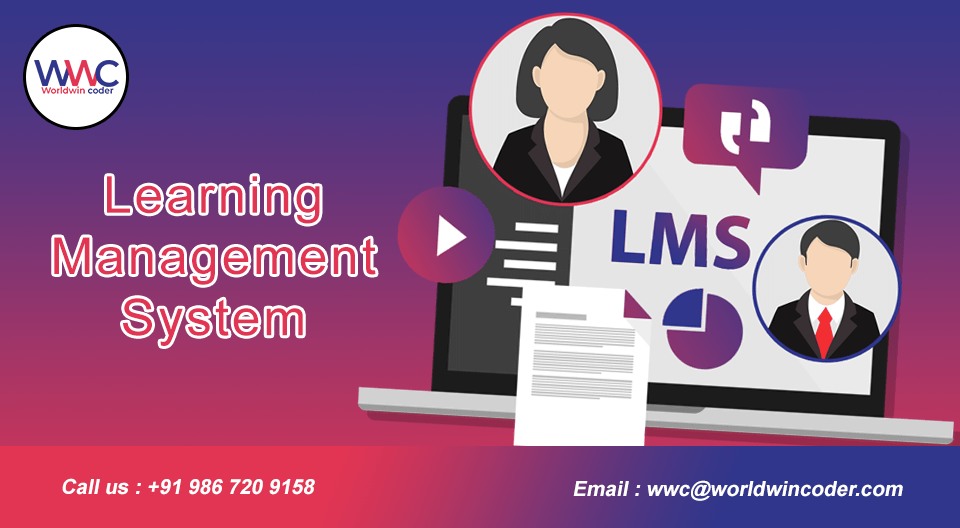
by Vishavjeet | Sep 25, 2023 | blog
In the digital age, Learning Management Systems (LMS) have revolutionized education and training. Whether you’re an educational institution, a corporation, or an individual looking to enhance your skills, selecting the best LMS system is crucial. With an abundance of options available in the market, finding the perfect fit for your specific needs can be challenging. In this extensive guide, we’ll delve deep into the world of LMS systems, dissecting what makes an LMS the best, exploring essential features, and highlighting the top LMS systems available today.
Chapter 1: The Significance of LMS Systems
Before we dive into the nitty-gritty of LMS systems, let’s understand why they hold such a vital role in modern education and training.
1.1 The Evolution of Learning
Traditional classroom setups have given way to online education, remote work, and the gig economy. Learning is no longer confined to a physical space. LMS systems facilitate this shift by offering anytime, anywhere learning.
1.2 Advantages of an LMS
- Scalability: LMS systems allow institutions and organizations to expand their training and educational programs efficiently.
- Accessibility: Learners can access course materials and resources at their convenience.
- Cost-Efficiency: LMS systems reduce the need for physical infrastructure and printed materials.
- Data Insights: They provide valuable data on learner performance for continuous improvement.
- Personalization: LMS systems tailor learning experiences to individual needs.
- Compliance: They ensure regulatory and compliance requirements are met.
Chapter 2: Key Criteria for Evaluating LMS Systems
What distinguishes the best LMS systems from the rest? Let’s explore the essential criteria that should guide your decision.
2.1 User-Friendly Interface
Intuitiveness is paramount. Users should be able to navigate the system effortlessly, access content, and track progress without encountering a steep learning curve.
2.2 Content Management
The ability to create, upload, and organize various types of content (text, videos, quizzes, etc.) is critical. Look for LMS systems that support multimedia content and offer robust content management tools.
2.3 Customization and Branding
The best LMS system allow you to customize the platform to match your branding, ensuring a seamless and consistent experience for your learners.
2.4 Mobile Compatibility
In an increasingly mobile world, your LMS system should be accessible on various devices, including smartphones and tablets, with responsive design.
2.5 Collaboration and Social Learning
LMS systems that promote collaboration through discussion forums, chat features, and social learning communities can greatly enhance the learning experience.
2.6 Assessment and Reporting
Robust assessment tools, including quizzes, assignments, and surveys, should be available. Additionally, the system should provide detailed reporting and analytics to track learner progress.
Chapter 3: Top LMS Systems in the Market
3.1 Moodle
Moodle is an open-source LMS known for its flexibility and customization options. It’s widely used in the education sector and offers a range of features for course creation, content management, and assessment.
3.2 Canvas LMS
Instructure’s Canvas LMS is highly regarded for its user-friendly interface and powerful tools. It’s popular in both education and corporate settings, offering features like video conferencing integration and mobile accessibility.
3.3 Blackboard Learn
Blackboard Learn is a long-established LMS with a strong presence in the education sector. It’s known for its comprehensive suite of tools for course design, assessment, and student engagement.
3.4 Adobe Captivate Prime
Adobe Captivate Prime is part of Adobe’s suite of eLearning tools. It’s recognized for its sleek interface and robust content creation capabilities, making it a great choice for organizations.
3.5 Docebo
Docebo is a cloud-based LMS that focuses on user-friendly design and scalability. It’s ideal for businesses looking to deliver employee training and offers advanced reporting and analytics.
Chapter 4: Choosing the Right LMS System for Your Needs
4.1 Define Your Requirements
Begin by identifying your specific needs, including the number of learners, types of content, and desired features.
4.2 Consider Budget
LMS systems vary in price, so take your budget into account and weigh it against the value the system provides.
4.3 Trial Period
Many LMS providers offer trial periods. Utilize these trials to test the platform’s suitability for your needs.
4.4 User Feedback
Research user reviews and seek feedback from peers who have experience with the LMS systems you’re considering.
Conclusion
Selecting the best LMS system for your needs is a pivotal decision that can significantly impact the success of your educational institution or organization. By understanding the key features, evaluating top LMS systems, and conducting thorough research, you can make an informed choice that aligns with your goals. Remember, the best LMS system is the one that empowers your learners and helps you achieve your desired outcomes.
In this ever-changing world, investing in a robust LMS is a step toward staying competitive and fostering continuous learning and growth. So, embark on this journey to find the best LMS system for your unique needs and unlock the potential for success in education and training. Your learners and your organization will thank you for it.

by Vishavjeet | Sep 22, 2023 | blog, WordPress
In today’s digital age, having a strong online presence is crucial for businesses and individuals alike. A well-designed and regularly updated website is often the first point of contact between you and your audience. WordPress has long been a go-to platform for creating websites due to its user-friendliness and versatility. However, managing a WordPress website can be a complex and time-consuming task, which is where WordPress management services come into play.
In this comprehensive guide, we’ll explore everything you need to know about WordPress management services, including what they are, why you need them, and how to choose the right service provider to ensure your website remains secure, up-to-date, and performing at its best.
Chapter 1: Understanding WordPress Management Services
1.1 What Are WordPress Management Services?
WordPress management services, often referred to as WordPress maintenance or WordPress support services, are professional services designed to handle all aspects of managing a WordPress website. This includes tasks such as software updates, security monitoring, performance optimization, and content updates.
1.2 Why Are WordPress Management Services Necessary?
Running a WordPress website effectively involves more than just creating content and choosing a theme. Some key reasons why WordPress management services are necessary include:
- Security: WordPress websites are susceptible to security vulnerabilities if not properly maintained. A WordPress management service can regularly update your site’s core, themes, and plugins to patch security holes.
- Performance: Slow-loading websites can deter visitors and harm your search engine rankings. A WordPress management service can optimize your website for speed, ensuring a seamless user experience.
- Downtime Prevention: Regular maintenance can prevent unexpected downtime, ensuring that your website is available to visitors 24/7.
- Content Updates: Keeping your content fresh and up-to-date is essential for retaining and attracting visitors. WordPress management services can assist in adding, editing, or removing content as needed.
Chapter 2: Services Offered by WordPress Management Providers
2.1 Core Updates
WordPress regularly releases updates to improve functionality and security. A WordPress management service ensures that your website’s core software is always up to date.
2.2 Plugin and Theme Updates
Outdated plugins and themes can pose security risks. Management services update and monitor these elements to ensure compatibility and security.
2.3 Security Monitoring
WordPress management services implement security measures to protect your website from hacking attempts, malware, and other threats. They also conduct regular security audits.
2.4 Backups
Data loss can be devastating. WordPress management providers regularly back up your website, ensuring that your data is safe and recoverable in case of emergencies.
2.5 Performance Optimization
A slow website can lead to high bounce rates. Management services optimize your site for speed, enhancing user experience and search engine rankings.
2.6 Content Management
WordPress management services assist in adding, editing, and organizing your website’s content to keep it fresh and engaging.
2.7 Troubleshooting and Support
When issues arise, you can rely on your management service for prompt troubleshooting and technical support.
Chapter 3: Choosing the Right WordPress Management Service
3.1 Assessing Your Needs
Identify your specific requirements, such as the frequency of updates, the level of security needed, and the volume of content changes. Tailor your choice accordingly.
3.2 Reputation and Reviews
Research potential service providers thoroughly. Look for customer reviews, testimonials, and case studies to gauge their reputation and reliability.
3.3 Pricing and Plans
Consider your budget and compare pricing structures among different providers. Be wary of services that seem too good to be true; quality WordPress management services often come at a reasonable cost.
3.4 Support and Communication
Communication is key. Ensure the service provider offers responsive support channels, such as email, chat, or phone, to address your concerns and issues promptly.
3.5 Experience and Expertise
Choose a provider with a proven track record in WordPress management. An experienced team is more likely to handle complex issues effectively.
Chapter 4: DIY vs. Professional WordPress Management
4.1 The DIY Approach
Some website owners opt for a do-it-yourself (DIY) approach to WordPress management. While this can save money, it requires a steep learning curve and consumes valuable time.
4.2 Professional WordPress Management
Professional WordPress management services offer expertise, reliability, and peace of mind. By outsourcing these tasks, you can focus on what you do best—growing your business or creating content.
Chapter 5: Conclusion
In conclusion, managing a WordPress website can be a challenging endeavor, but it’s essential for maintaining a strong online presence. WordPress management services provide the expertise and support needed to ensure your website remains secure, up-to-date, and optimized for performance. By choosing the right service provider and understanding your specific needs, you can take your website to the next level, leaving you free to focus on your core objectives.
Investing in a WordPress management service is not just an expense; it’s an investment in the success and longevity of your online presence. Don’t wait until issues arise—start exploring your options today and give your WordPress website the care it deserves.
This comprehensive guide has covered the essentials of WordPress management services, from what they are and why they are essential to how to choose the right provider. Armed with this knowledge, you can make informed decisions to ensure your WordPress website thrives in the ever-evolving digital landscape.