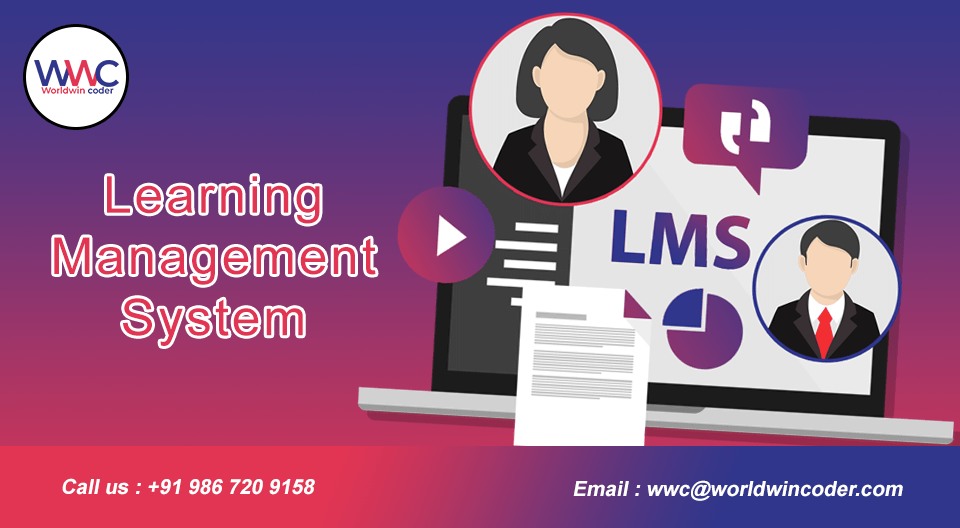by Vishavjeet | Sep 20, 2023 | blog, WordPress

by Vishavjeet | Sep 18, 2023 | blog
In today’s fast-paced digital world, the speed at which your web pages load can make or break your online presence. Slow-loading websites can frustrate visitors and deter them from staying on your site, leading to decreased user engagement and potential revenue loss. Fortunately, there are various techniques and tools available to enhance your website’s loading speed, and one such tool is jQuery for Loading Page with JQuery.
jQuery is a popular JavaScript library that simplifies the process of adding interactivity and functionality to websites. In this comprehensive guide, we’ll explore how to leverage jQuery to optimize your website’s page loading speed, ensuring a smooth and efficient user experience.
Understanding Page Loading Speed
Before delving into how jQuery can help improve page loading speed, it’s essential to understand what pages loading speed is and why it matters. Page loading speed refers to the time it takes for a web page to fully load and become interactive for the user. Studies have shown that users expect web pages to load in less than two seconds, and any delay beyond that can result in a higher bounce rate.
Introduction to jQuery
In this chapter, we’ll provide an introduction to jQuery, explaining what it is, how it works, and why it’s a valuable tool for web developers. We’ll also cover the basics of including jQuery in your web project and understanding its syntax.
Benefits of Using jQuery for Page Loading
Explore the numerous advantages of using jQuery for pages loading, including its cross-browser compatibility, ease of use, and extensive community support. Learn why jQuery is a preferred choice for enhancing website performance.
Loading Page Elements with jQuery
This chapter will delve into the practical aspects of using jQuery to load page elements efficiently. We’ll discuss techniques for lazy loading images and asynchronously loading scripts to prevent them from blocking page rendering.
Implementing Smooth Page Transitions
Discover how jQuery can be used to create smooth page transitions that not only improve the user experience but also contribute to a seamless loading process. We’ll cover various transition effects and provide code examples for implementation.
Enhancing User Experience with jQuery Plugins
Explore a range of jQuery plugins that can further enhance user experience on your website. We’ll discuss plugins for image sliders, carousels, lightboxes, and more, along with guidance on integration and customization.
Measuring and Analyzing Page Loading Speed
Learn how to accurately measure and analyze your website’s page loading speed using tools like Google PageSpeed Insights and GTmetrix. We’ll also discuss the key performance metrics you should focus on.
Best Practices for Page Loading with jQuery
Discover best practices for optimizing pages loading with jQuery, including minifying and compressing scripts, leveraging content delivery networks (CDNs), and implementing browser caching.
Case Studies: Real-World Examples
Explore real-world case studies where websites have successfully improved their pages loading speed using jQuery. These examples will provide practical insights into the benefits of implementing jQuery for page loading optimization.
Conclusion
Sum up the key takeaways from this comprehensive guide and emphasize the importance of utilizing jQuery to enhance your website’s pages loading speed. Encourage readers to apply the knowledge gained to their own web projects for improved user experiences and business outcomes.
In the digital age, user experience is paramount, and page loading speed plays a critical role in ensuring a positive experience for your website visitors. jQuery offers a powerful set of tools and techniques to optimize page loading speed and create a smoother, more engaging user experience. By implementing the strategies outlined in this guide, you can harness the full potential of jQuery to load your web pages efficiently and keep your audience engaged. Stay ahead of the competition, and start improving your website’s page loading speed with jQuery today!

by Vishavjeet | Sep 15, 2023 | blog
Chapter 1: Understanding WooCommerce and Square
What is WooCommerce? WooCommerce is a versatile, open-source e-commerce plugin built for WordPress, the most popular content management system globally. It empowers businesses to create and manage online stores with ease. WooCommerce offers features such as product management, shopping cart functionality, and payment processing, making it a popular choice for businesses of all sizes.
What is Square? Square, on the other hand, is a comprehensive financial services and payment processing company. It provides solutions for both online and offline businesses, with a focus on simplicity and ease of use. Square’s ecosystem includes hardware like point-of-sale (POS) systems, payment processing services, and tools for online businesses, making it a favorite among small to medium-sized enterprises.
The Power of Integration The integration of WooCommerce Square brings together the best of both worlds. It allows you to harness the e-commerce capabilities of WooCommerce while benefiting from Square’s secure and user-friendly payment processing. This powerful synergy streamlines your online store’s operations and enhances the customer experience.
Chapter 2: Setting Up WooCommerce
Installation and Basic Configuration Before you can integrate WooCommerce with Square, you need to set up WooCommerce on your WordPress website:
- Log in to your WordPress admin panel.
- Navigate to the “Plugins” section and click “Add New.”
- Search for “WooCommerce.”
- Click “Install Now” and then “Activate” to enable WooCommerce on your site.
Once WooCommerce is active, proceed with the initial configuration, which involves setting your store’s location, currency, and payment options through the “Setup Wizard.”
Choosing a Payment Gateway In the setup process, you’ll need to choose a payment gateway. While WooCommerce offers multiple options, you’ll eventually integrate it with Square:
- Navigate to the “Payments” tab in the WooCommerce settings.
- Locate “Square” in the list of available payment methods and click “Set up.”
- Follow the on-screen instructions to connect your WooCommerce store to your Square account.
Chapter 3: Getting Started with Square
Creating a Square Account If you don’t already have a Square account, you’ll need to create one to proceed with the integration:
- Visit the Square website at squareup.com and click on “Sign Up.”
- Follow the registration process, providing the necessary information about your business.
- Once your Square account is created, you can proceed with configuring it for e-commerce transactions.
Square for E-commerce Square offers specific features and settings tailored for online businesses. Here’s how to set up Square for e-commerce:
- Log in to your Square account.
- Access the “Online Dashboard.”
- Navigate to the “Online Checkout” or “E-commerce” section, depending on the terminology used by Square.
- Configure your online store settings, including your store name, logo, and product categories.
- Set up shipping options and define tax rates applicable to your online sales.
- Customize the appearance of your online checkout page to align it with your brand identity.
With Square configured for e-commerce, you’re ready to link your Square account with WooCommerce.
Chapter 4: Integrating WooCommerce with Square
Installing the Square for WooCommerce Plugin Square offers an official WooCommerce plugin designed to simplify the integration process:
- In your WordPress dashboard, go to “Plugins” and click “Add New.”
- Search for “WooCommerce Square” in the plugin repository.
- Install and activate the “WooCommerce Square” plugin.
Configuring the Plugin After installing the plugin, you’ll need to configure the Square for WooCommerce plugin to ensure seamless operation:
- In your WordPress dashboard, go to “WooCommerce” and click “Settings.”
- Access the “Payments” tab and select “Square.”
- Click “Manage” to configure the settings for the Square integration.
- Follow the on-screen instructions to connect your WooCommerce store to your Square account. This usually involves signing in to your Square account and granting the necessary permissions.
Chapter 5: Accepting Payments with Square
Secure Payment Processing Once your Square integration is set up, your WooCommerce store can start accepting payments through Square. Here’s how it works:
- A customer adds products to their cart and proceeds to checkout on your WooCommerce site.
- At checkout, they select Square as the payment method.
- The customer is redirected to Square’s secure payment processing page, where they can enter their payment information.
- After completing the payment, the customer is redirected back to your WooCommerce site, and the order is confirmed.
Managing Refunds and Returns Refunds and returns are common aspects of e-commerce. With the Square for WooCommerce integration, managing these transactions becomes more straightforward:
- In your WooCommerce dashboard, go to “Orders.”
- Locate the order for which a refund or return is requested.
- Click on the order to view its details.
- Use the “Refund” or “Return” option to process the transaction. Square will handle the refund or return, and the status will be updated in your WooCommerce order list.
Chapter 6: Synchronizing Inventory and Products
Streamlining Inventory Management Effective inventory management is crucial to prevent overselling and maintain accurate product availability. With WooCommerce and Square integrated, you can efficiently manage your inventory:
- When a product is sold on your WooCommerce site, inventory levels are automatically updated in both platforms.
- Set up low-stock alerts to receive notifications when product quantities reach a specified threshold, enabling timely restocking.
Updating Product Information Consistency in product information, including prices, descriptions, and images, is vital to provide a seamless shopping experience:
- Update product information in WooCommerce, and changes will be synchronized with Square.
- Ensure that product images and descriptions accurately represent your offerings.
Chapter 7: Customizing the Checkout Experience
Designing a User-Friendly Checkout Page The checkout experience plays a pivotal role in converting visitors into customers. With WooCommerce and Square, you have the flexibility to design a user-friendly checkout page that aligns with your brand and provides a seamless experience for shoppers:
- Customize the checkout page’s appearance to match your website’s design and branding.
- Offer guest checkout options to streamline the purchase process for first-time customers.
- Implement a clear and intuitive checkout flow with minimal steps, reducing cart abandonment rates.
Offering Multiple Payment Options While Square is your primary payment gateway, it’s essential to provide customers with alternative payment methods to accommodate their preferences:
- Include options like credit/debit cards, digital wallets (e.g., Apple Pay, Google Pay), and alternative payment methods (e.g., PayPal).
- Consider offering financing options through Square Installments to make larger purchases more accessible to customers.
Chapter 8: Leveraging Analytics and Reporting
Tracking Sales and Revenue Understanding your store’s sales and revenue is essential for making informed decisions and optimizing your e-commerce strategy:
- Utilize the reporting features provided by both WooCommerce and Square to track sales, revenue, and order data.
- Monitor sales trends to identify peak periods and adjust your marketing and inventory strategies accordingly.
Analyzing Customer Behavior Knowing how customers interact with your online store can help you tailor your marketing efforts and improve the overall shopping experience:
- Analyze customer data to identify common browsing paths, popular products, and customer demographics.
- Use this information to create targeted marketing campaigns and personalized recommendations.
Chapter 9: Troubleshooting Common Issues
Dealing with Payment Failures While Square is known for its reliability, occasional payment failures can occur. Here’s how to handle them:
- Check for issues such as expired credit cards or insufficient funds on the customer’s end.
- Ensure that your WooCommerce and Square plugins are up to date, as outdated software can lead to payment processing problems.
- If payment failures persist, reach out to Square’s customer support for assistance.
Resolving Syncing Problems Synchronization issues between WooCommerce and Square can disrupt your operations. Here’s how to address them:
- Check your internet connection and ensure that both platforms are online.
- Verify that you’ve correctly configured the Square for WooCommerce plugin and that your Square account is in good standing.
- If syncing problems persist, reach out to WooCommerce’s support team for guidance.
Chapter 10: Tips for Maximizing Your Integration
Marketing and Promotions Use the data and insights gathered from your WooCommerce and Square integration to create targeted marketing campaigns. Offer promotions, discounts, and loyalty programs to attract and retain customers.
Streamlining Order Management Implement efficient order management processes to fulfill orders promptly. Utilize features like order tracking and notifications to keep customers informed about their orders’ status.
Expanding Your Reach Consider expanding your online presence by selling on multiple channels, such as social media platforms and marketplaces like Amazon and eBay. Integrating Square with these platforms can help you reach a broader audience.
Chapter 11: Conclusion – Revolutionize Your E-commerce Business
The integration of WooCommerce and Square is a game-changer for e-commerce businesses. It combines the flexibility and power of WooCommerce with the simplicity and security of Square’s payment processing. By following the steps outlined in this article and implementing the tips provided, you can revolutionize your e-commerce business, streamline your operations, and provide an exceptional shopping experience for your customers. Stay ahead in the competitive e-commerce landscape by embracing this powerful integration and unlocking new possibilities for your online store’s success.
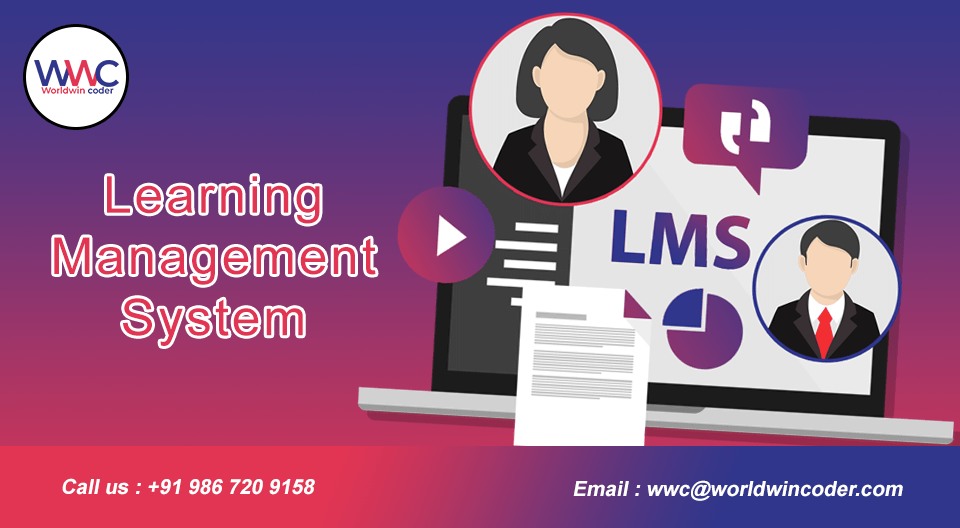
by Vishavjeet | Sep 13, 2023 | blog
In today’s rapidly evolving educational landscape, technology has become a driving force, reshaping the way we learn and teach. One of the most significant advancements in this digital revolution is the Learning Management System, commonly referred to as LMS. In this comprehensive 8000-word blog article, we will dive deep into the world of LMS in education, exploring what it is, its evolution, the benefits it offers, and its impact on modern teaching and learning. So, let’s embark on a journey to unravel the power of LMS in education.
Understanding LMS in Education
Definition and Overview
At its core, a Learning Management System (LMS) is a software application designed to facilitate the management, delivery, and tracking of educational content. It serves as a centralized platform where educators can create and organize courses, deliver content, assess student progress, and much more. LMSs are the backbone of modern education, bridging the gap between traditional classrooms and digital learning environments.
Key Components of an LMS
- User Management: LMSs allow administrators to create and manage user accounts for both educators and learners.
- Course Creation: Educators can design and structure courses, incorporating multimedia elements, quizzes, assignments, and more.
- Content Repository: LMSs provide a repository for storing and organizing educational materials, making them easily accessible.
- Assessment Tools: Assessment modules enable educators to create quizzes and assignments, track student performance, and provide feedback.
- Communication Features: LMSs often include communication tools such as discussion forums, chat, and messaging for collaboration and interaction.
- Analytics and Reporting: Robust analytics help educators and institutions track learner progress, identify areas for improvement, and measure the effectiveness of courses.
The Evolution of LMS
From Traditional Classrooms to Digital Learning
The journey of LMS in education has been nothing short of remarkable. It represents a shift from traditional classroom-based learning to a more flexible and technology-driven approach. Let’s explore the key milestones in the evolution of LMS:
Milestones in LMS Development
- 1970s – 1980s: The Birth of Computer-Based Training (CBT)
- The earliest forms of LMS were basic computer-based training programs, often delivered on floppy disks.
- These systems laid the foundation for more advanced digital learning solutions.
- 1990s: The Rise of Internet-Based Learning
- With the proliferation of the internet, LMSs moved online.
- Early web-based LMSs focused on course delivery and basic assessment.
- 2000s: The Emergence of Modern LMSs
- This era saw the development of feature-rich LMS platforms with user-friendly interfaces.
- Moodle, Blackboard, and Canvas are examples of popular LMSs from this period.
- 2010s: LMSs Go Mobile and Cloud-Based
- LMSs became accessible on mobile devices, catering to the needs of a more mobile and interconnected world.
- Cloud-based LMS solutions gained prominence, reducing infrastructure costs.
Benefits of LMS in Education
Enhanced Accessibility
One of the most significant advantages of LMS in education is its ability to break down geographical barriers and promote accessibility. Learners from diverse locations can access educational content without the constraints of physical classrooms.
Efficient Course Management
LMSs simplify course management for educators. They can easily create, update, and organize course materials, making it easier to adapt to changing curriculum requirements.
Personalized Learning
LMSs empower educators to offer personalized learning experiences. They can tailor content to suit individual learning styles and pace, ensuring each student’s needs are met.
Robust Analytics
The analytics capabilities of LMSs provide valuable insights. Educators and institutions can track learner progress, identify areas of improvement, and make data-driven decisions to enhance teaching and learning.
Different Types of LMS
Cloud-Based LMS
Cloud-based LMS solutions have gained popularity due to their flexibility and scalability. They eliminate the need for on-site servers and offer easy access from anywhere with an internet connection.
Open-Source LMS
Open-source LMSs are community-driven and offer customization options. They are cost-effective and allow institutions to tailor the platform to their specific needs.
Proprietary LMS
Proprietary LMSs are commercial products offered by vendors. They come with support and maintenance services but may have higher costs associated with licensing and customization.
LMS and Online Learning
The Rise of E-Learning
The advent of the internet has transformed education, giving rise to e-learning. E-learning encompasses a wide range of online educational activities, from fully online courses to blended learning models that combine in-person and online instruction.
Role of LMS in E-Learning
LMSs are the backbone of e-learning, providing the infrastructure for course delivery, assessment, and interaction. They enable seamless communication between learners and educators in virtual environments.
Implementing LMS in Educational Institutions
Factors to Consider
Implementing an LMS in an educational institution requires careful planning. Factors to consider include the institution’s size, budget, technical infrastructure, and the specific needs of educators and learners.
Challenges and Solutions
Challenges in LMS implementation may include resistance to change, technical issues, and ensuring proper training. Solutions involve effective change management strategies, technical support, and comprehensive training programs.
Success Stories: Real-World Examples
Universities
Numerous universities worldwide have successfully integrated LMSs into their curricula. Harvard University, for instance, uses Canvas to support its online courses, providing students with a seamless digital learning experience.
K-12 Schools
K-12 schools have also benefited from LMS adoption. The Florida Virtual School uses a custom LMS to provide quality online education to K-12 students across the state.
Corporate Training
In the corporate world, LMSs are widely used for employee training. Companies like IBM leverage LMSs to deliver training modules to their global workforce, ensuring a consistent learning experience.
The Future of LMS in Education
Emerging Trends
The future of LMS in education promises exciting developments, including the integration of artificial intelligence for personalized learning, immersive technologies like virtual reality, and enhanced data analytics for more informed decision-making.
Predictions for the Next Decade
Experts predict that LMSs will continue to evolve, becoming even more user-friendly and adaptable. They will play a pivotal role in expanding access to education worldwide.
Conclusion
The transformative power of LMS in education cannot be overstated. From its humble beginnings in computer-based training to its current role as a cornerstone of online and blended learning, LMSs have reshaped the educational landscape. As we look to the future, we can expect LMSs to play an increasingly pivotal role in expanding access to education, enhancing personalized learning experiences, and revolutionizing the way we teach and learn in the digital age.

by Vishavjeet | Sep 11, 2023 | blog, WordPress
WordPress, undoubtedly, is a powerhouse in the world of content management systems (CMS). Its flexibility and user-friendliness have made it the go-to choice for millions of website owners. One of the key reasons behind WordPress’s popularity is its vast ecosystem of plugins, which extend its functionality. Among these, the WordPress Elementor plugin stands out as a game-changer for both beginners and experienced users.
In this comprehensive guide, we will delve deep into the WordPress Elementor plugin. We’ll explore what it is, why it’s so popular, and how you can leverage its features to create stunning websites without any coding knowledge.
Chapter 1: Understanding WordPress Elementor Plugin
1.1 What is Elementor?
Elementor is a WordPress page builder plugin that empowers users to design and customize their websites with ease. It offers a drag-and-drop interface, making it accessible for everyone, regardless of their technical expertise. With Elementor, you can create beautiful, responsive websites without touching a line of code.
1.2 Why is Elementor So Popular?
- User-Friendly: Elementor’s intuitive interface is beginner-friendly, making it easy for anyone to start building pages right away.
- No Coding Required: Say goodbye to complex HTML, CSS, or JavaScript. Elementor handles it all visually.
- Extensive Widgets: Elementor comes with a vast library of widgets and templates to enhance your website’s functionality and design.
- Customization: Complete control over every aspect of your website’s design, from fonts and colors to layout and spacing.
- Speed and Performance: Elementor is optimized for speed, ensuring your website loads quickly and performs well.
- Third-Party Integrations: Seamlessly integrate with other popular plugins and services.
Chapter 2: Getting Started with Elementor
2.1 Installing Elementor
Learn how to install the Elementor plugin on your WordPress site. It’s a straightforward process that takes just a few clicks.
2.2 The Elementor Dashboard
Explore the Elementor dashboard, understand its components, and get familiar with the various settings and options.
2.3 Creating Your First Page
Step-by-step guidance on creating your first web page using Elementor. We’ll cover the basics of adding elements, widgets, and sections.
Chapter 3: Mastering Elementor’s Features
3.1 Building Blocks with Widgets
Discover the extensive collection of widgets Elementor offers and learn how to use them to create dynamic content.
3.2 Templates and Blocks
Explore the pre-designed templates and blocks available in Elementor, and how to customize them to fit your brand.
3.3 Responsive Design
Ensure your website looks great on all devices by mastering Elementor’s responsive design capabilities.
Chapter 4: Advanced Techniques
4.1 Custom CSS
Learn how to add custom CSS to your Elementor design for those who want to take their customization to the next level.
4.2 Integrating with WooCommerce
If you’re running an online store, discover how to integrate Elementor seamlessly with WooCommerce for a top-notch e-commerce experience.
4.3 Extending Functionality with Add-ons
Explore popular Elementor add-ons that can supercharge your website’s capabilities.
Chapter 5: Optimizing Performance
5.1 Speed Optimization
Tips and tricks for optimizing your website’s performance with Elementor, ensuring fast loading times.
5.2 SEO Best Practices
Learn how to leverage Elementor for SEO-friendly web design and content creation.
Chapter 6: Troubleshooting and Support
6.1 Common Issues and Fixes
A guide to addressing common problems you might encounter while using Elementor and how to solve them.
6.2 Finding Support
Discover various resources and communities where you can seek help and connect with other Elementor users.
Chapter 7: Conclusion
7.1 Embrace the Power of Elementor
Summarize the benefits of using Elementor and encourage readers to start creating stunning websites with confidence.
7.2 Stay Updated
Highlight the importance of keeping Elementor and WordPress updated to enjoy the latest features and security improvements.
In Conclusion
WordPress Elementor plugin has revolutionized the way websites are built and designed. With its user-friendly approach, extensive features, and limitless customization options, it’s an indispensable tool for both beginners and experienced web developers. Whether you’re building a personal blog or a professional business website, Elementor empowers you to bring your vision to life.
So, roll up your sleeves, install Elementor, and embark on a journey to create breathtaking websites without breaking a sweat. Welcome to the world of WordPress Elementor, where your imagination is the only limit!

by Vishavjeet | Sep 8, 2023 | blog, WordPress
WordPress, as the world’s leading content management system (CMS), has revolutionized the way we create and manage websites. Its user-friendly interface and extensive plugin library make it accessible to all, but the real magic happens when you tap into the expertise of WordPress consultants. In this in-depth article, we’ll explore the world of WordPress consultants, uncover the pivotal role they play in website success, and guide you through the process of finding the right WordPress consultant for your needs.
Understanding WordPress Consultants
Defining WordPress consultants:
WordPress consultants are seasoned professionals with an in-depth understanding of the WordPress ecosystem. They provide tailored solutions, guidance, and expertise to ensure your website thrives. Whether you’re an individual blogger, a small business, or a large corporation, a WordPress consultant can be your secret weapon.
Their versatile roles:
A WordPress consultant’s role is multifaceted. They are responsible for website development, troubleshooting, content strategy, security, and SEO optimization. Their ability to wear various hats makes them invaluable assets in the digital landscape.
The impact of WordPress consultants:
WordPress consultants can transform your online presence. They bring expertise that can significantly enhance your website’s functionality, aesthetics, and performance. From startups seeking an online identity to established brands looking to refine their web strategy, WordPress consultant play a pivotal role in unlocking potential.
The Benefits of Hiring WordPress Consultants
Cost-effectiveness:
While hiring a WordPress consultant involves an initial investment, it’s a cost-effective choice in the long run. Their expertise prevents costly mistakes, ensures efficient resource allocation, and can boost your website’s revenue potential.
Customization and optimization:
WordPress consultants tailor your website to your unique goals and target audience. They optimize site speed, responsiveness, and functionality, creating a seamless and engaging user experience.
Time-saving advantages:
Managing a WordPress website can be time-consuming, especially when dealing with technical aspects. Consultants handle these tasks, allowing you to focus on your core business activities. This time-saving benefit can translate into increased productivity and growth.
Enhanced security:
Security breaches can cripple a website and its reputation. WordPress consultants implement robust security measures, update plugins, and proactively monitor your site to protect it from potential threats, ensuring that your visitors’ data remains safe and your website remains trustworthy.
SEO and content expertise:
Effective SEO is vital for online visibility. WordPress consultants have the knowledge and tools to improve your website’s search engine ranking, driving more organic traffic to your site. They also assist in crafting a content strategy that engages your audience effectively.
When to Consider WordPress Consultants
Starting a new website:
If you’re new to WordPress, a consultant can be your guiding light. They will help you navigate the setup process, making informed choices from the very beginning.
Revamping an existing site:
For established websites in need of a makeover, consultants can breathe new life into your digital presence. They can redesign your site, migrate it to a new hosting provider, or implement changes without disrupting your user base.
Troubleshooting and technical woes:
When your site encounters problems, consultants step in as digital detectives. They identify and resolve issues efficiently, minimizing downtime and potential losses.
Elevating site performance:
Consultants optimize your site’s performance, enhancing speed, responsiveness, and overall functionality. This not only improves the user experience but can also boost your website’s conversion rates.
SEO and content strategy:
To enhance your online presence and reach a broader audience, consultants help develop an SEO strategy and content plan tailored to your niche and goals. They know how to make your website more discoverable in search engine results.