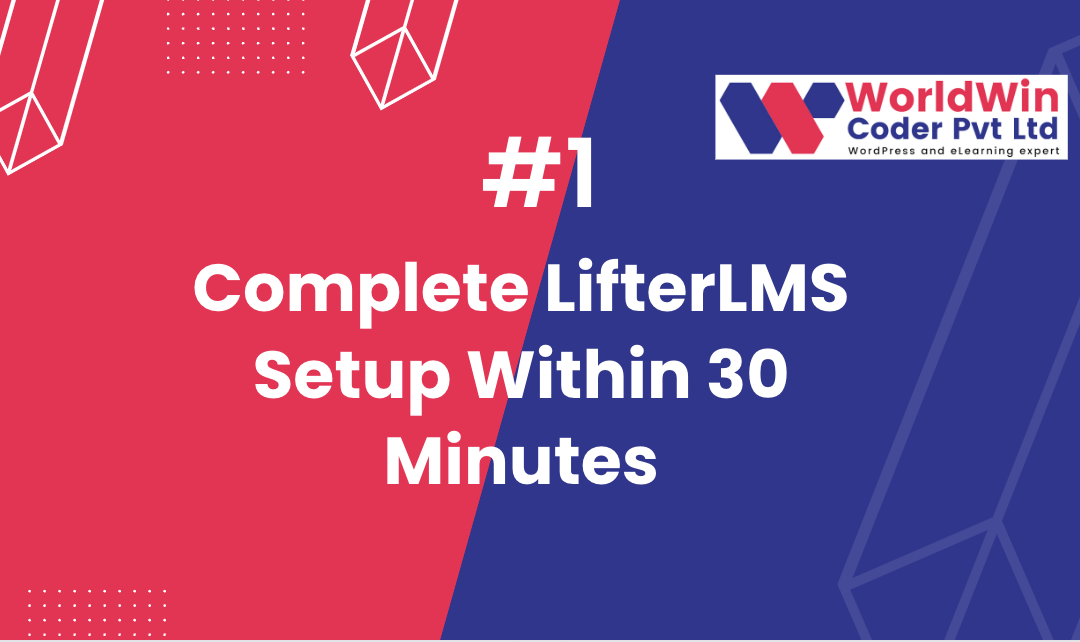
Complete LifterLMS Setup Within 30 Minutes
WordPress LifterLMS is a powerful learning management system (LMS) plugin that allows you to easily create and manage online courses, membership sites, and more on your WordPress website. With LifterLMS, you can easily create and sell online courses, create membership levels, and even create quizzes and assignments for your students.
To get started with LifterLMS, you will first need to install the plugin on your WordPress website. Here are the steps to install LifterLMS:
- Go to the WordPress plugin repository and search for “LifterLMS”.
- Click on the “Install Now” button to install the plugin on your website.
- Once the plugin is installed, click on the “Activate” button to activate it.
- After the plugin is activated, you will see a new menu item in your WordPress dashboard called “LifterLMS”.
- Click on “LifterLMS” to access the plugin’s settings and start creating your courses and membership levels.
Once you have LifterLMS installed, you can start creating your courses and membership levels. To create a new course, go to “Courses” in your WordPress dashboard and click on “Add New”. Here, you can add a title, description, and even a featured image for your course.
What’s your Biggest LifterLMS Challenge Right Now?
You can also add lessons and sections to your course by clicking on the “Lessons” and “Sections” tabs. Lessons can include video, audio, text, and even quizzes and assignments.
To create a membership level, go to “Memberships” in your WordPress dashboard and click on “Add New”. Here, you can add a title, description, and even a featured image for your membership level. You can also choose which courses and lessons are included in the membership level, as well as set the price and duration of the membership.
In addition to courses and membership levels, it also includes a variety of other features such as the ability to create certificates, badges, and even an affiliate program. These features can help you to create a more engaging and interactive learning experience for your students.
In order to sell courses or membership levels, you’ll need to integrate a payment gateway like PayPal or Stripe. Lifter LMS integrate with several payment gateways and you can easily configure it from the settings.
In conclusion, LifterLMS is a powerful and versatile plugin that can help you to easily create and manage online courses and membership sites on your WordPress website. With LifterLMS, you can create engaging and interactive learning experiences for your students, and even sell your courses and membership levels directly from your website.
What’s your Biggest LifterLMS Challenge Right Now?
