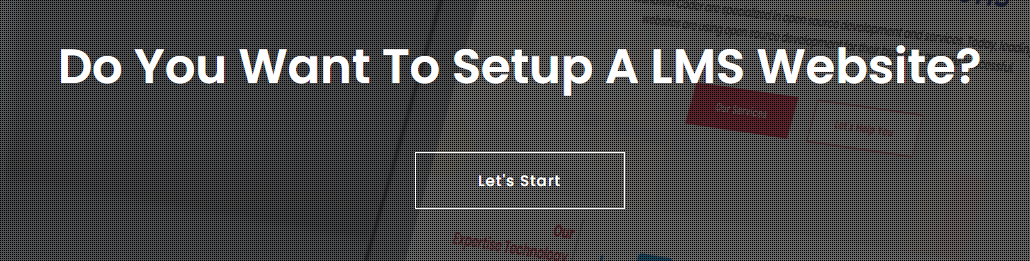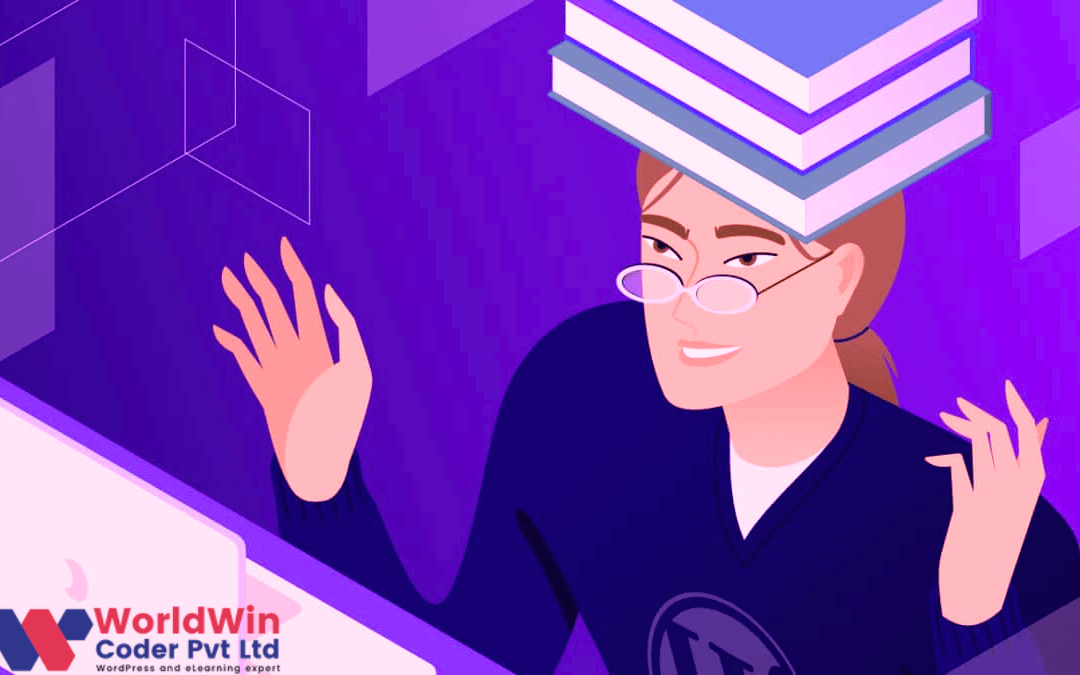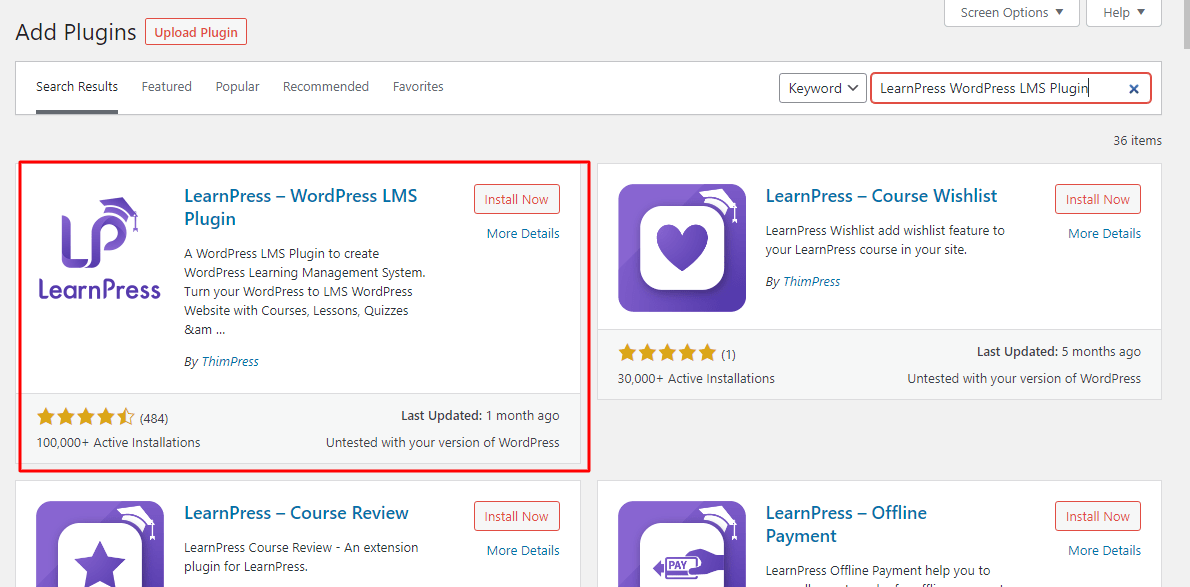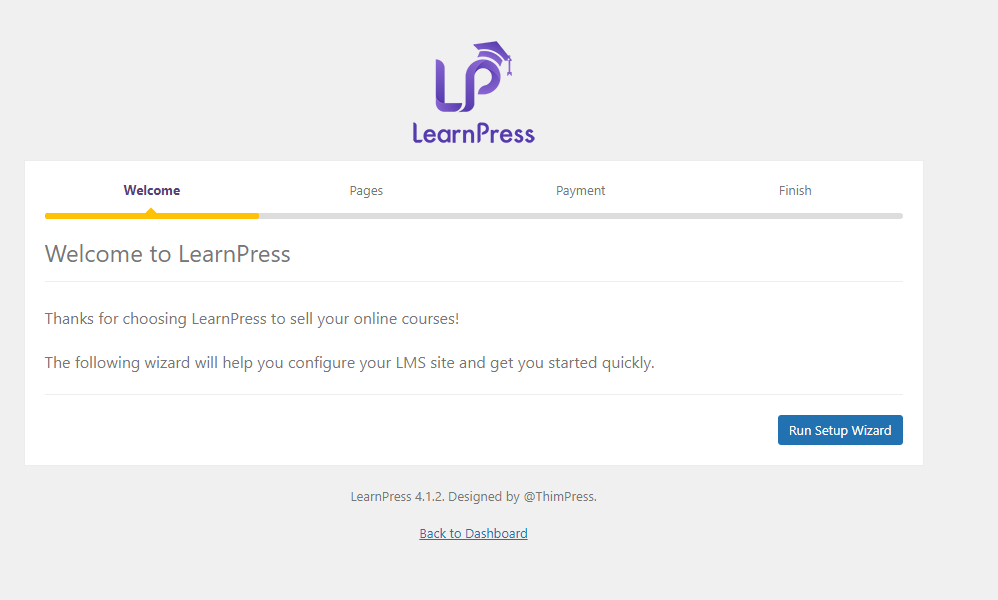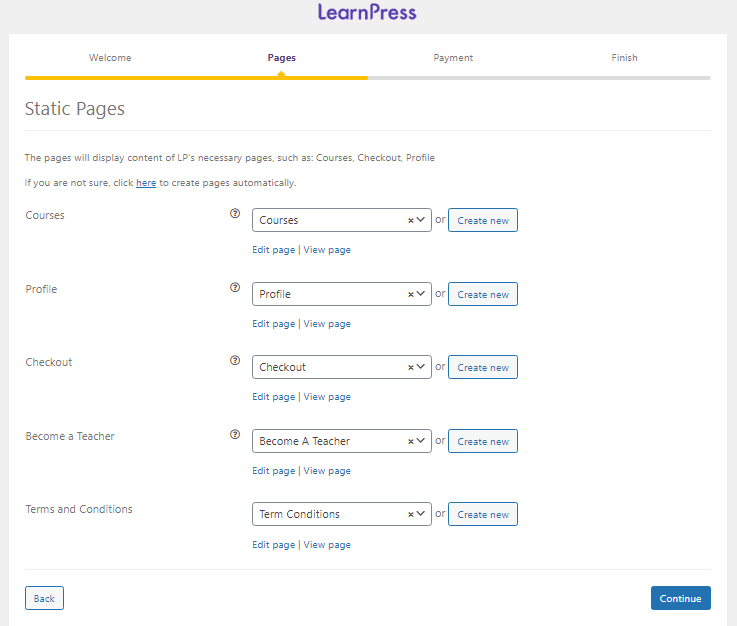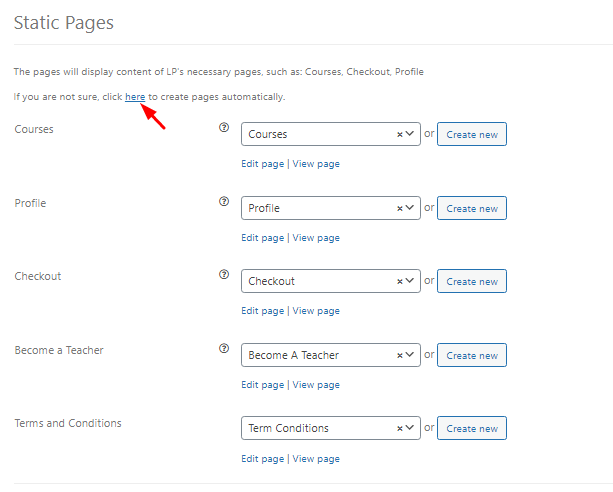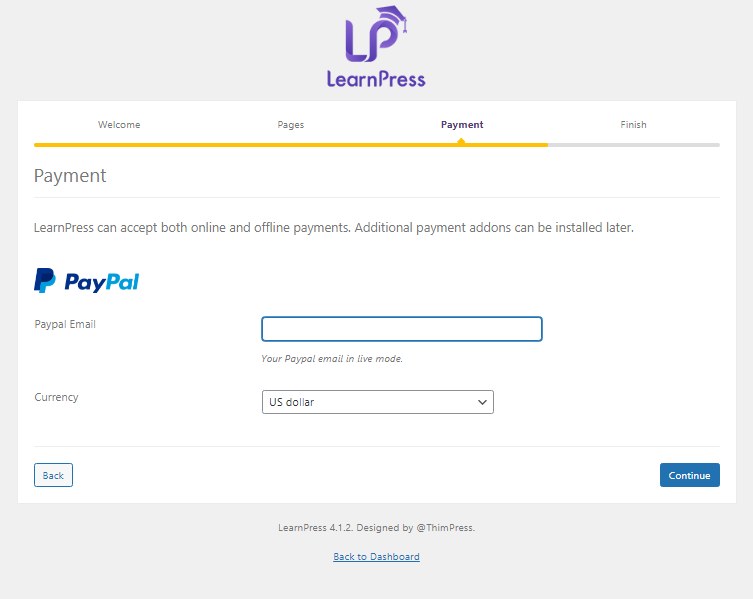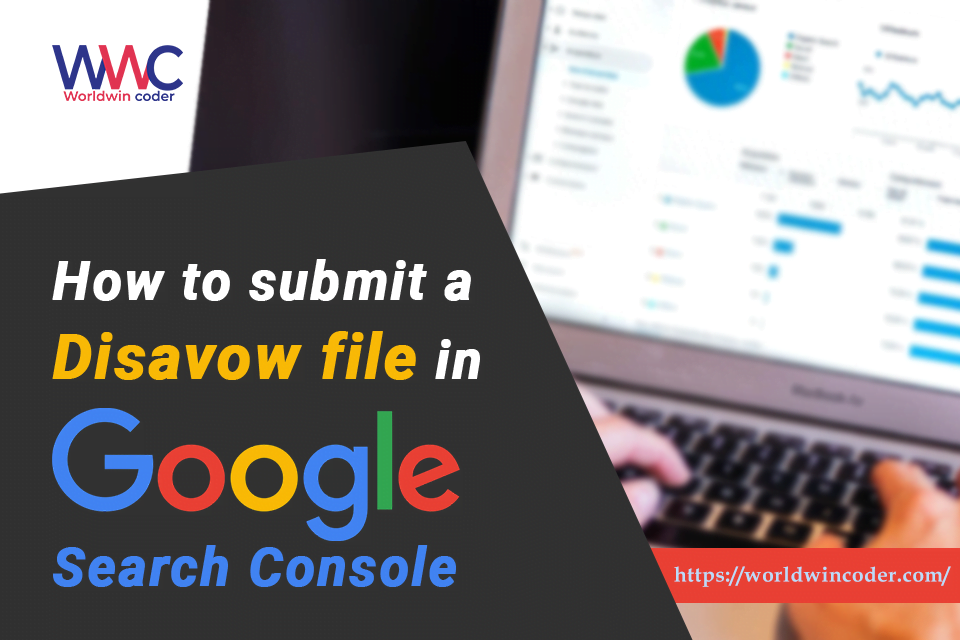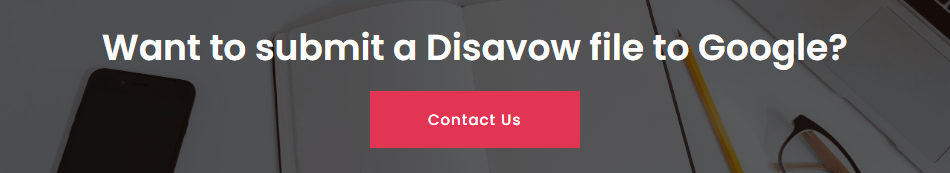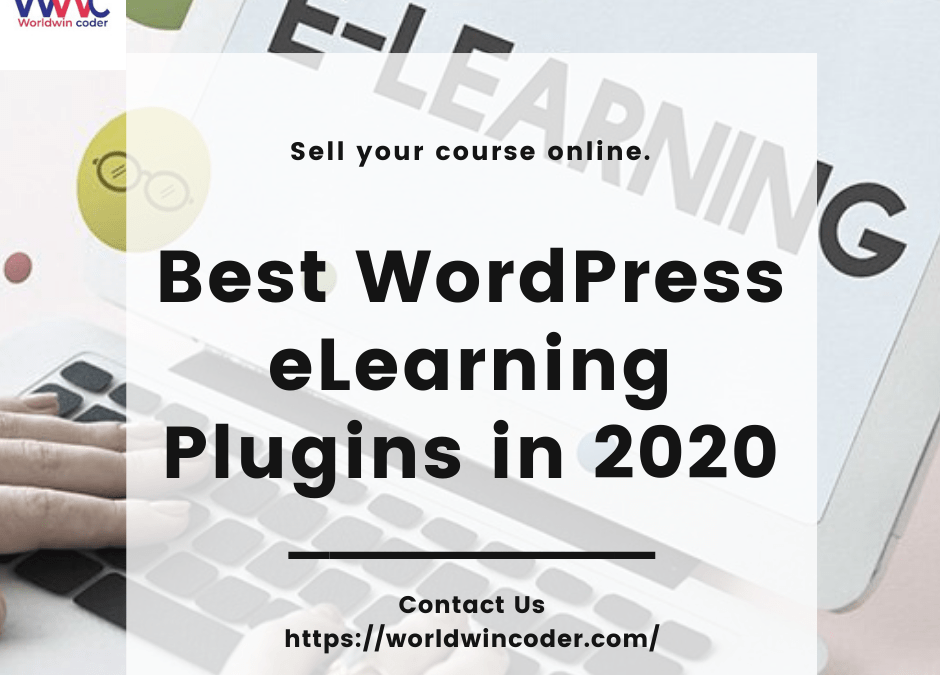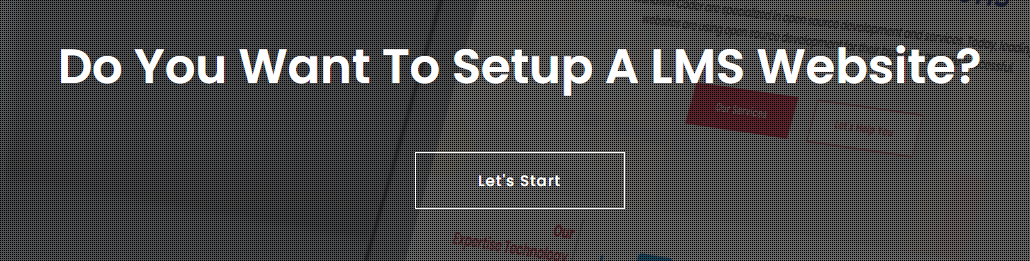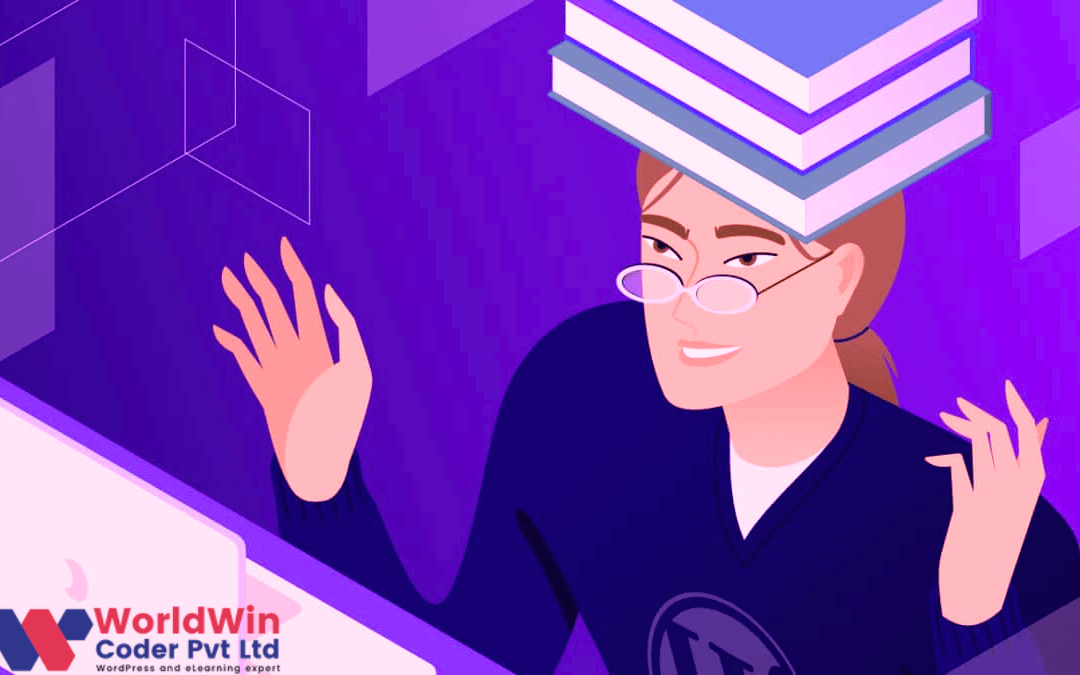
by Vishavjeet | Aug 22, 2022 | blog
LifterLMS is a tool to quickly build and deliver online learning on any subject for users anywhere and anytime at any level. Over time, its gadget screens have replaced the whiteboards and blackboards. Today, online learning is a new trend. From setting up the courses to enabling the students to learn them conveniently, learning is very easier today.
Although, when it’s to design the courses for WordPress, LifterLMS is the go-to choice amongst the users. Perhaps, managing the courses is quite challenging. You will require the right tool to manage and modify the courses instantly.
Smart Manager is one tool that lets you supervise all the LifterLMS courses from a single place. Either you need to reduce the enrol course fees for students, edit any course detail or export the courses, you can do it easily. Today, this blog will assist you in better supervising the courses to save the overall cost and time.
Why is LifterLMS the First Choice among the Course Creator?
LifterLMS is the first tool that pops into mind when one thinks about a WordPress Learning Management System. The strong characteristics of the LifterLMS make it a reliable tool among course creators, and these are as follows-
⦁ Design the online quiz and course from a single screening with the help of a drag-and-drop filter.
⦁ Accept enrolment and payments without any limits.
⦁ Sell the memberships without any membership or e-commerce plugin.
⦁ Strong, customizable reporting to rightly understands the learners.
⦁ Keep the learners or students focused with online community, coaching, quizzes, assignments, gamification and more.
⦁ All the security features of LifterLMS stay in complete control of the training assets. It includes launch windows, start dates, prerequisites, drip content, course access rules, personalized student dashboards, and individual user accounts. You can decide who, when and what price can seem them.
Managing Courses, Quizzes and Lessons from a Spreadsheet
As your business develops, you will have many data from the courses to manage. If you need to edit any data, you must search and enter every course for it. Although, modifying thousands of courses can be a tedious task to deal with every time. But with Smart Manager, all the necessary modifications can be done at your fingertips. It also lets you manage all your Lifter LMS courses using an Excel-like spreadsheet. For all the assignments, courses and lessons, all the LifterLMS components can be managed with the Smart Manager. Here is how-
⦁ Add and Manage New Courses Directly
Using Smart Manager’s spreadsheet editor, include various courses directly to the website. Set all parameters like images, price, course difficulty level, course capacity, course length, SKU, and course title. Now you are done.
⦁ Include and manage the lessons and sections for courses
You can include the sections and lessons directly for the courses. You also add text, images, audio, and video files. Set excerpt, featured image, permalink and more using the Gutenberg editor.
⦁ Duplicate courses for bulk generation
Suppose you wish to design courses having the same price, similar content, categories and same duration and use the ‘Duplicate’ option in Smart Manager. After that, you can modify the courses as per your requirement.
⦁ Add and Manage Engagements
Create certificated and engagements, emails and achievements for the engagements. Also, you need to set the engagement triggers and edit them accordingly.
⦁ Add and Manage Assignments, Quizzes, Forms, Transactions
Add as many assignments and quizzes to the courses you want.
⦁ Inline edit courses
You can make the changes to the quizzes, questions, forms, sections, lessons, courses etc. and save them with the help of a spreadsheet.
What’s your Biggest LifterLMS Challenge Right Now?
Let’s Talk
Edit the courses for duration price and more in bulk
If you wish to set a category for courses, set the date of creation, difficult and other categories. The edit and advanced search filters of Smart Manager let you set the category within seconds. Once the results are in front of you, press on the bulk edit option, set the required parameters and press on update.
Search for courses based on tracks, tags and categories
The smart mana manager of the tool lets you filter any course based on various conditions. Although, in complex situations, the smart manager immediately delivers the results. For instance, you search the courses related to coding and marketing categories. Also, you can search all courses having 3+ months durations, courses whose price is more than $100 and less than $500, courses having simple tags etc.
Search for customers/students based on courses and take the required steps
With the help of a smart manager, you can find the customers/ students who have enrolled for membership or a particular course. After that, you can decide what steps to take for the students. For example, you can take the following actions-
⦁ Enroll top achievers in another course for free
⦁ Assign discounts and coupons to redeem on the next course
⦁ Set drip content for a few users among the selected ones.
⦁ Award them with a certificate
What’s your Biggest LifterLMS Challenge Right Now?
Let’s TalkDelete Courses
You may have planned some test assignments, quizzes, and more before beginning it live with the main ones. Hence, with Smart Manager, you can easily search and delete these courses or move them to the trash. You can also view all the trash courses in the Smart Manager and then permanently delete them.
Manage Memberships
You can also handle the memberships from a single place like the courses. With the help of a smart manager, you can update the memberships in bulk, call off the membership status in bulk, filter memberships based on tags and categories, add/ modify coupons to the membership plans, and export all the membership filters or data for further reference.
Export Courses to CSV
You can fetch all your data to CSV by applying column, search, and date filters before exporting. You can export the course data to other places based on the categories.
Manage SEO/Keywords for Pages and Posts
A course is incomplete without SEO. If you want your course to rank in the search engines, you will have to modify your keywords, apply redirection, change URLs and much more. The Smart Manager lets you manage SEO-related tasks. For example, you use the search and edit to find any related keywords, export SEO fields etc.
Wrapping Up!
LifterLMS is the best WordPress plugin with a bunch of functionality and features that improve the course’s membership aspect. Thus, saving time and managing the courses from a single place seems difficult if you are using this plugin. But, thanks to the Smart Manager that has cracked the nut and made managing courses possible. Today, thousands of users are using the Smart Manager to complete store management work. So, what are you waiting for? Get started using the tool today and manage all your LifterLMS courses from single place easily.

by Vishavjeet | Sep 6, 2021 | blog
Are you looking for a learning management system? Do you use WordPress for customizing your websites?
If you want to generate more revenue and earn more income, you must integrate online courses into your websites. The benefit of having LMS on your website is that it can attract all types of readers i.e students, teachers, parents, professionals, administrators, etc.
No matter, you are a beginner or have some sort of WordPress knowledge, you can still integrate LearnPress. Using this plugin is very easy. If you follow the below steps, you can integrate the open-source tool in very less time :
Overview Of LearnPress –
LearnPress is a free WordPress plugin provided by ThimPress. Several online quizzes and lessons can be designed with the help of this plugin. It provides all the functionalities which are needed by an LMS. LearnPress is a Onestop solution for the website all other functions too.
They have their own:-
1. Advanced Registration System
2. Payment System
3. Custom Profile
4. Student tracking and Analysis and many more.
LearnPress is also compatible with many other great plugins in the market like Paid Membership Pro, WooCommerce, Gravity forms, etc.
Pre – Requirements –
Before starting the process, you need to have a working system (with a proper internet connection) having WordPress installed in it. If you don’t know how to set up WordPress, you must search from the internet. There are so many tutorials on the internet that can help you to install/configure the Content Management System (WordPress).
How To Work With LeanPress –
If WordPress is working fine in your computer system, let’s start with the installation and configuration of LearnPress.
Step – 1
Log in with your credentials and open the WordPress Content Management System. As LearnPress is a plugin that extends the overall functionality, so you will need to look for plugins. In the left sidebar, you need to click on the Plugins menu. After that, you need to click on “Add New”. After that search for “LearnPress WordPress LMS Plugin” and choose the “Activate” button.
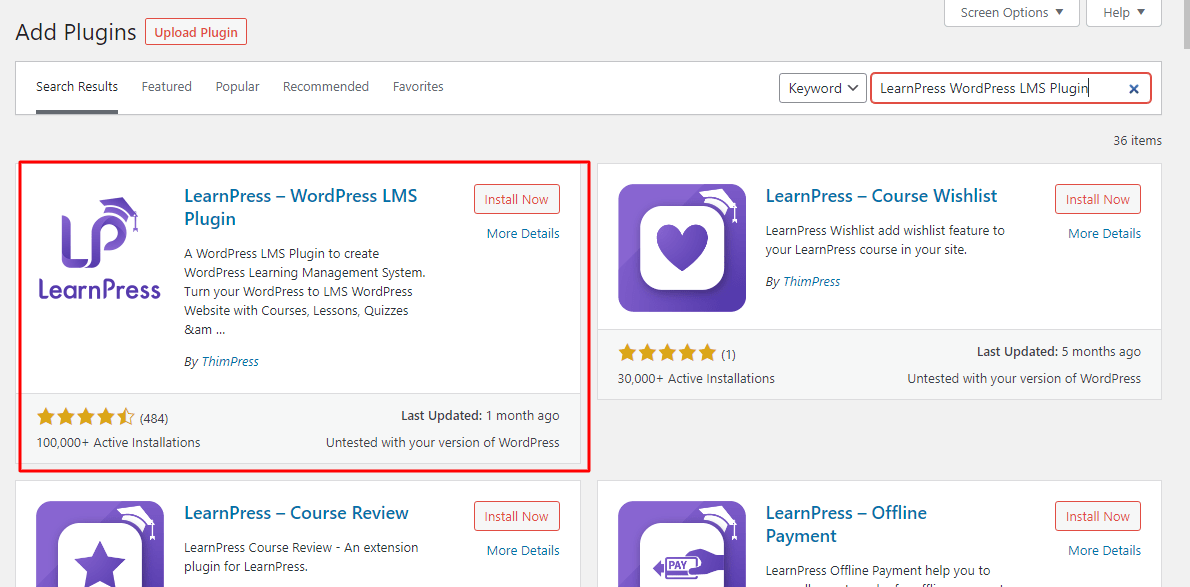
Step – 2
Now, you will see the overall plugin installation wizard. Click on “Run Setup Wizard” and select the steps that want to integrate into WordPress. All of these steps are not mandatory to be done at that time. You can skip and start creating your first online course.
Some of the things that can be configured include:
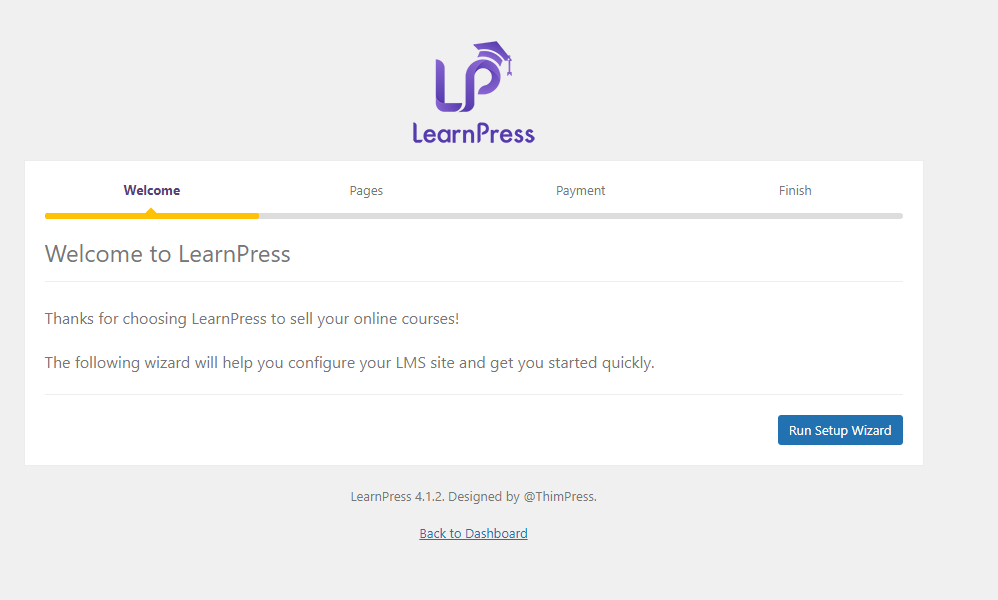
1. Creation of pages such as Courses Page, Profile Page, Checkout Page, or any other product page for the course.
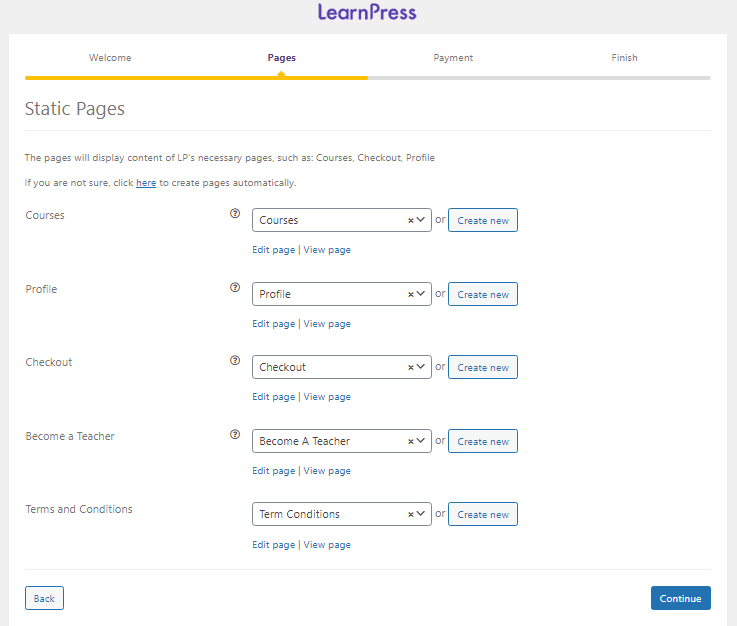
2. If pages are not created click on the “Create New” button to create pages for that particular content Or click on the link given to generate all pages at once.
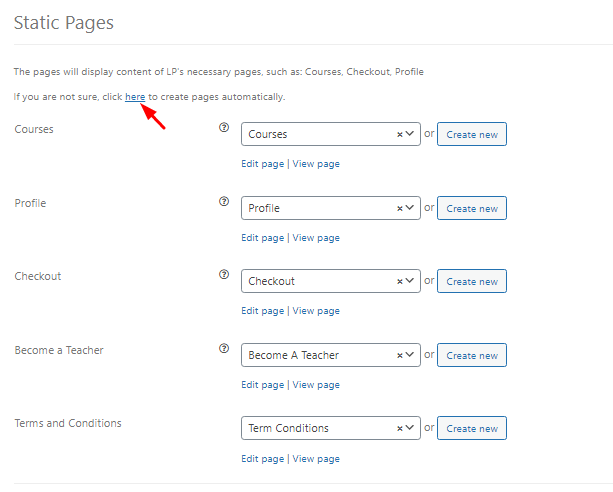
3. Settings of currency i.e. in which country the courses would be available and at what prices.
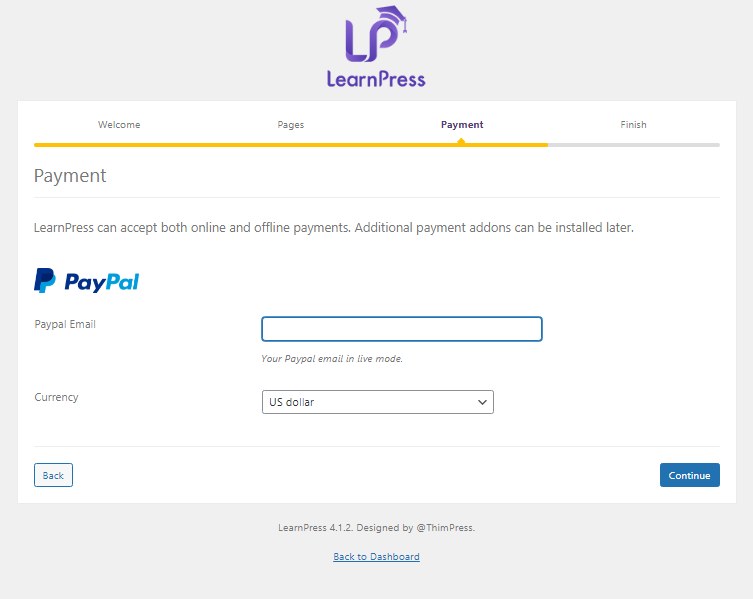
At this stage you will get several buttons, you can move ahead for the respective purpose you want. After that you will see at the backend Learnpress is installed and you can create your Courses.
Step -3
Finally, you can start creating your online course. If you have used the WordPress editor, you will notice that the LearnPress editor looks exactly the same. So, this is a wonderful thing that can help you make an online learning website like Skillshare, Coursera.
Just as if you are writing a blog, start the course by giving a title and a description. From the theme section, you can select the particular theme you want to apply in your website course. Then, there is an option for saving it as a draft, therefore, you can save some of your work done and complete it later. From the categories tab, you can select the particular category in which you are creating your online course. Technical/Non-Technical or any other thing that you want your readers to learn can be selected from LearnPress.
Like popular learning websites, LearnPress also offers a section called lessons i.e. you can divide your course into so many lessons that increase the interest of readers.
All other important sales features that can help to earn maximum revenue are also provided by this free WordPress plugin. For example – there is a preview option that can help readers to get a brief overview of the complete courses. This tip increases interest and more chances of sales. Therefore, you can select the specific tips and create an amazing online course on your website.
Wrapping Up
Thanks to LearnPress, a free WordPress Plugin, you can create one of the best online courses. The entire process from start to end is pretty much easy. Furthermore, if you are all set with your online course, your information is available online in a very little period.
According to your preference, you can apply appropriate settings, themes, select particular categories, create so many lessons, preview your work and publish. Therefore, set up an LMS with LearnPress to earn higher revenues and sales.

by Vishavjeet | Aug 8, 2021 | blog
Learnpress’s Registration form works on default registration hooks of WordPress.
According to the Client’s need sometimes they want more data from the users for the registration, at that time we need to add them to the form.
There are two types of registration forms for the learnpress plugin and themes. The themes from Thimpress have their own registration form in the popup.
To add the extra fields we need to add those fields on the register_form hook of WordPress.
For example, we will be adding the Phone number field to the form.
add_action( 'register_form', 'add_extra_fields');
if ( !function_exists( 'add_extra_fields') ):
function add_extra_fields(){
$form_data_element = '<p><input class="input required" type="text" id="billing_phone" name="billing_phone" placeholder="Phone"></p>';
echo $form_data_element;
}
endif;
What’s your Biggest LearnPress Challenge Right Now?
Let’s Talk
Now we need to make sure the data entered in the form should be saved successfully in the WordPress Database. Here we will use the hooks like user_register and filter registration_errors.
registratio_errors filter runs before the user_register hook to sanitize and fetch out the errors in the input data if any. The Below code snippet will show our further process.
add_filter( 'registration_errors', 'registration_process_validation', 10, 3 );
function registration_process_validation( $errors, $sanitized_user_login, $user_email )
{
// Get the data from the POST variable of the registration form.
if ( empty( $_POST['billing_phone'] ) || ! empty( $_POST['billing_phone'] ) && trim( $_POST['billing_phone'] ) =='' ) {
$errors->add( 'billing_phone', __( '<strong>ERROR</strong>: Please Enter Phone.' ) );
}
// return the WP error object
return $errors;
}
// User register hook of WordPress
add_action('user_register','wwc_save_user_register_fields');
function wwc_save_user_register_fields( $user_id ){
$user_data = array();
$user_data['ID'] = $user_id;
// Update the data to the user meta of the user
if( !empty( $_POST['billing_phone'] ) ):
update_user_meta( $user_id, 'billing_phone', $_POST['billing_phone'] );
endif;
}
In the above code, we have added the Phone number field to the Register Form.
Now we need to display this field on the user profile of the learnpress, to do this we need to override the learnpress’s ‘learn-press/end-profile-basic-information-fields’ hook. For example.
add_action( 'learn-press/end-profile-basic-information-fields', 'wwc_lrp_add_extra_fields' ) ;
function wwc_lrp_add_extra_fields(){
// Get the profile instance of learnpress
$profile = LP_Profile::instance();
// Specify the section where you want to show the field on the profile page
if ( ! isset( $section ) ) {
$section = 'basic-information';
}
$user = $profile->get_user();
$user_id = $user->get_id();
// Get the user meta where the phone number is saved
$billing_phone = get_user_meta($user_id, 'billing_phone',true );
if(!empty($billing_phone)){
$author_phone = $billing_phone;
}
?>
<!-- Show the Field with the value -->
<li class="form-field">
<label for="billing_phone"><?php _e( 'Phone', 'learnpress' ); ?></label>
<div class="form-field-input">
<input type="text" name="billing_phone" id="billing_phone"
value="<?php echo esc_attr( $author_phone ); ?>"
class="regular-text"/>
</div>
</li>
<?php
}
In the above code, we have taken the profile instance of the learnpress using the object LP_Profile::instance().
After that, we have fetched the data which is saving the user meta using the key of the meta i.e billing_phone and Added its value to the HTML we have rendered on the page.
Now we need to show the same fields at the User’s profile at the WordPress Admin Area. To do this we would use WordPress’s User profile show_user_profile and edit_user_profile hooks.
We will be adding the Phone field to the user profile by this code.
add_action( 'show_user_profile', 'extra_user_profile_fields' );
add_action( 'edit_user_profile', 'extra_user_profile_fields' );
function extra_user_profile_fields( $user ) { ?>
<table class="form-table">
<tr>
<th><label for="phone"><?php _e("Phone"); ?></label></th>
<td>
<input type="text" name="billing_phone" id="billing_phone" value="<?php echo esc_attr( get_the_author_meta( 'billing_phone', $user->ID ) ); ?>" class="regular-text" /><br />
<span class="description"><?php _e("Please enter your Phone"); ?></span>
</td>
</tr>
</table>
<?php }
After that, we need to make sure that when the admin saves its data on the WordPress Admin Area it should be saved. To do this we need to use personal_options_update and edit_user_profile_update.
add_action( 'personal_options_update', 'wwc_save_extra_user_profile_fields' );
add_action( 'edit_user_profile_update', 'wwc_save_extra_user_profile_fields' );
function wwc_save_extra_user_profile_fields( $user_id ) {
if ( empty( $_POST['_wpnonce'] ) || ! wp_verify_nonce( $_POST['_wpnonce'], 'update-user_' . $user_id ) ) {
return;
}
if ( !current_user_can( 'edit_user', $user_id ) ) {
return false;
}
$billing_phone = $_POST['billing_phone'];
if( !empty( $billing_phone ) ):
update_user_meta( $user_id, 'billing_phone', $_POST['billing_phone'] );
endif;
}
What’s your Biggest LearnPress Challenge Right Now?
Let’s Talk
By doing this last step now your extra field is added on the Registration form, Learnpress Profile Display, and WordPress Admin Area.
For further queries please contact us on:
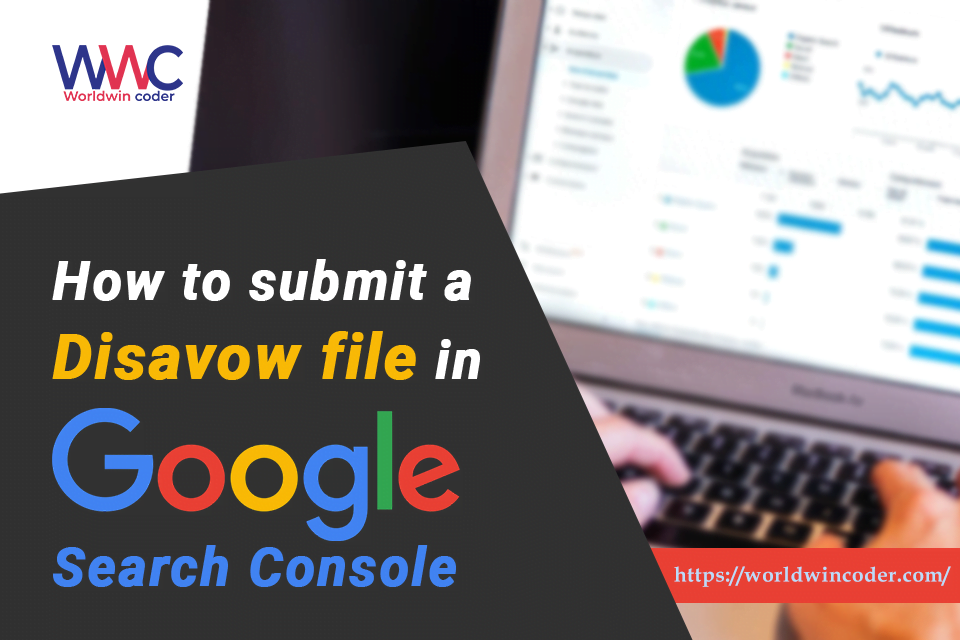
by Vishavjeet | Nov 17, 2020 | blog
How to Submit the Disavow file in Google Search Console
A flawless backlink profile is vital to enhancing rankings and gaining online exposure, as any experienced webmaster understands. This ensures you ought to have a decent number of links from websites that really are important to your business, local links, and links between small and high-level sites should really be balanced. It takes time to create the same kind of profile, and often, several poor-quality links will make you sweat. Google has, therefore, deployed the Disavow file Ties Feature in its Search Console.
Download your backlink profile
You also need to figure out whether websites are linking back from you before disavowing any ties and whether these links are damaging your account. To do the same, start through using resources like Ahrefs, Majestic, or Moz Open Site Explorer to download the full backlink profile.
Verify Your Site
You would like to attach and check your site inside the Search Console before we get into the feature. Go to the upper center of your dashboard drop-down and press “add land.”
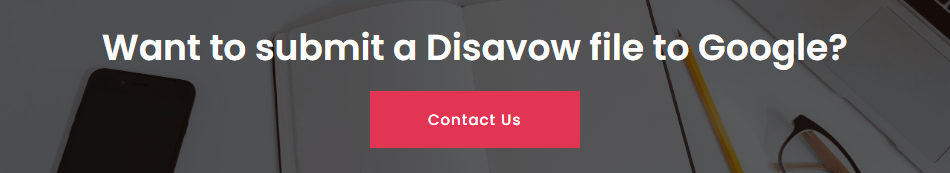
Full backlink audit
It’s imperative to consider all the ties and review them when you’ve a detailed transcript. This part could be a little complicated, and it is better to approach an SEO expert and ask them to carry out a risk assessment if you are not sure of the consistency of the referred domains. Google itself has said that if you understand what you’re doing and you can just use the Disavow Feature, otherwise it can eventually wind up damaging the site.
Integrate Search Console with Google Analytics
Analytics provides you with sales conversion data; Search Console provides you with a look at the understanding of underlying search variables for that data. Connecting the two gives you a major monitoring boost.
Create and upload your disavow file
You should begin questioning ways to delete them when you’ve already found the connections that really can damage your backlink profile. In principle, you always should first try to contact the site owner to let them know that you want to delete your connection, but this is practically impossible, as spammy websites do not exactly provide good customer service. If you can monitor the link and understand the webmaster, it is always advisable to try and fully delete the link, though.
How has the click-through rate shift completed over period influenced targets? How does the SERP’s average location impact sessions or time-on-page? You will evaluate every one of these special relationships using the Linking Search Console and Analytics. In order to evaluate these very same metric partnerships when broken down by region, computer, and searching question, you could also use the Countries document, the Devices report, and the Queries report.
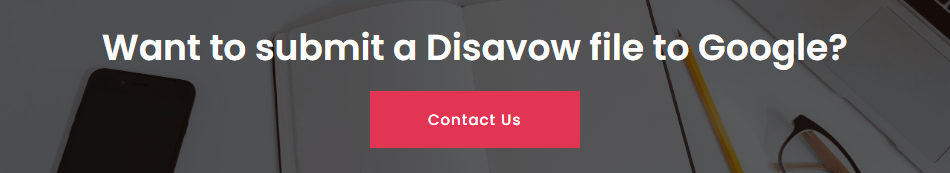
Look for the flaws
The new report contains all of the same details as the old report, plus comprehensive crawl status data from either the Index, per Google. What kind of magnificent perspectives can you glean from that kind of latest study (but obviously the same one)? Let us just walk through the sections of each one.
Error
It operates through several possible mistakes on the web because you can go through it and make corrections. This may include adjustment problems, errors in redirection, inconsistencies in robot.txt, 404s, and a host of many others.
Warnings
An alert means that a website is indexed, but robots.txt has prevented it. Google recommends the ‘no-index’ tag over robots.txt if you’d like to block a page from either the index. When other pages connect to it, a server blocked via robots.txt could still start showing up in the index. These alerts give you the chance to get it through certain pages and appropriately de-index them.
Valid Pages
There are some of these pages in the index. You can make absolutely sure that you add certain URLs to your sitemap if you ever see “Indexed, not published to sitemap status.” ‘Indexed; assume canonical labeling’ implies that the page contains duplicate URLs and should be marked as authoritative.
Excluded Pages
There are links prevented by a ‘noindex’ order from the index, a page elimination tool, robots.txt, a crawling phenomenon because they are redundant content, etc.
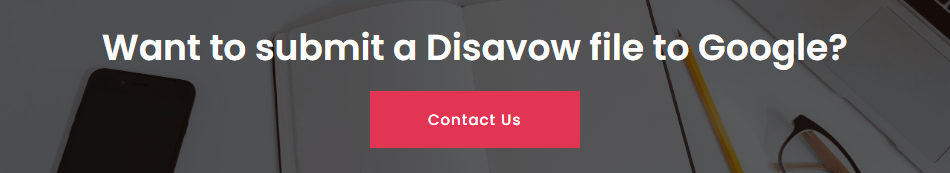
Monitor your site’s performance
If the document is uploaded and the ties have also been disavowed, you might be inclined to suggest it’s all done, the poor links have vanished, and from here, it was all smooth sailing to #1 in SERPs. Ok, not truly. SEO is complex, and nobody really understands how well the Google algorithm works, so you can keep monitoring the success of your website to see whether, if any, disavowing the links seemed to have a positive effect.
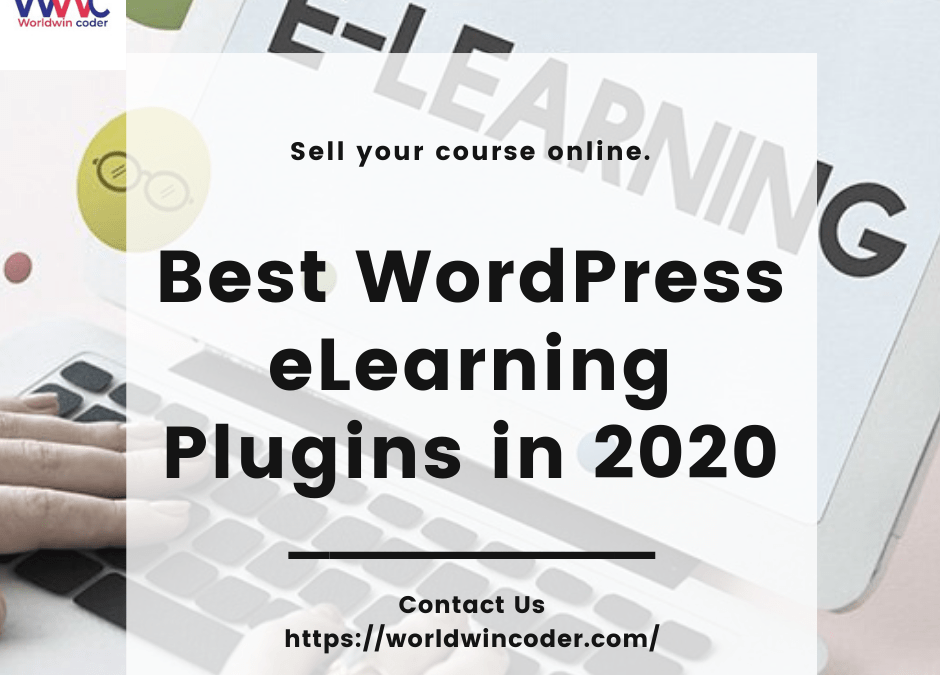
by Vishavjeet | Jul 19, 2020 | blog
Which are the best e-Learning plugins in 2020?
Are you looking best eLearning plugins in 2020 for an LMS plugin for your business WordPress site? Learning Management System (LMS) plugins allow you to create and run online courses like courser with WordPress.
A perfect WordPress LMS plugin includes features for maintaining and managing your online course content, handling subscriptions, running and updating quizzes, dealing payments, and more.
1. LearnDash
LearnDash is the most popular WordPress LMS plugin in today’s world. It is also the easiest to use LMS plugin with tons of features.
LearnDash comes with a simple drag and drops course builder which allows you to easily create multi-layer courses with lessons, topics, quizzes, and categories. You can get ready all your lessons at once or schedule them for the entire course duration with its advanced feature like Drip-Feed.
Using LearnDash, you can give user assignments and then uphold or comment on it. It also comes with quiz and test management tools with multiple question types (MCQ). You can easily set requirements for students such as finishing a lesson first before going to the next lesson.
It offers plenty of monetization options including subscriptions, one-time purchase, memberships, shopping cart for your online training course. You can accept payments using multiple payment gateways including PayPal, Stripe, and many more.
It also integrates beautifully with WordPress eCommerce plugins and WordPress membership plugins like MemberPress.
A great LearnDash feature is dynamic forums that let you create course-specific forums where your students can interact with and help each other.
Price: $159 for a single site license with 1 year of support and updates.
Review: LearnDash is the most user-friendly and flexible LMS plugin for WordPress users. It comes with a comprehensive set of features to manage any online courses.
LearnDash has integration with many third-party plugins and tools which make it even more attractive. It is a perfect LMS tool suitable for schools, coaching organizations, and anyone who wants to create and sell online courses.
2. LearnPress
This is a free WordPress LMS plugin with powerful features. Just like other LMS plugins in this list, which come with a setup wizard, LearnPress lets you do the setup on your own.
Course creation is easy with the help of lessons, quizzes, and questions. You can use lessons and quizzes from one course into another course. It also lets you export content, so that you can use it on other WordPress sites using LearnPress.
It has both free and paid add-ons available, which allow you to extend the features. It supports changeable content (content drip), quizzes, assignments
It also supports integration with Woo Commerce, and WordPress membership plugins.
WorldWin Coder has the most special team for this plugin from set up to design.
We have created our own custom plugin where you can assign multiple authors to a single course. Also can able to change the default lesson and quiz icons.
There are also some WordPress LMS themes created with this plugin. If you cannot decide which WordPress theme to choose for your learning website, then you can use one of those themes. Doing so saves your site from breaking due to theme and plugin compatibility errors.
Pricing: Free + Paid Add-ons and support
Review: We found LearnPress to be feature-rich and flexible. The initial setup may be a bit difficult for beginners. It supports PayPal by default, and other payment gateways are available as paid add-ons.
Support is available from official forums for paid subscribers, and limited support is offered to free users. The free version is limited and you will have to buy add-ons to make the most out of it.
The ultimately free and mostly used the best e-learning plugins in 2020.
3. Teachable
Teachable is a great online course builder. It is not a WordPress plugin but you can use it on a sub-domain, a custom domain name, or simply adding a link to your school’s page.
Teachable hosts your course and provides you a complete set of tools needed to build highly effective online courses. It also comes with built-in email marketing integration, analytics, and other marketing tools.
teachable will handle your course fees and you will be paid out using PayPal or Stripe. Payment periods may vary depending on your pricing plan.
Pricing: $29 per month
Review: Teachable offers a complete set of tools that need to create, manage, and sell online courses. It can manage any kind of a number of students and courses. Since it is a standalone platform, you wouldn’t be responsible for updates and backups. The downside is that it is expensive than other WordPress LMS plugins. If you are on their Basic plan, then you will be charged a 5% fee on every transaction.
4. WP Courseware
WP Courseware is a popular LMS plugin for WordPress. It is a drag and drops course creation tool for creating an online learning website easily.
Course creation in WP Courseware is powerful and comes with lots of features to create small or large online courses. Each course can have multiple modules and quizzes. It supports course precondition and content drip features.
It supports instructor profiles, instructor grade book, student mark sheet, custom emails, and many other features that help create an engaging experience for users.
It also comes with a question bank so that you can quickly create quizzes for different courses and modules.
WP Courseware includes powerful monetization features to sell courses on your website. It has a built-in shopping cart option where you can directly connect PayPal or Stripe and start selling your courses.
Pricing: $64.4 for 1 site with 1 year of support and updates.
Review: WP Courseware is a good choice to build your online courses. It is easy to use and comes with flexible options which give you the freedom to create a learning environment. It works with any WordPress theme without any contradiction.
5. Sensei
Sensei is a powerful WordPress LMS Plugin
It is flexible and easy to use and follows the same best practices as WordPress and WooCommerce.
Course creation with Sensei is easy, but it is not as powerful as other solutions. You can get quizzes, assignments, grade them automatically or manually, and even offer badges and certificates to students.
To sell your courses and accept payments you will need to use WooCommerce. For each course you want to sell, you will have to create a product and then link it to your course.
Pricing: $129 for a single site license with 1 year of support and updates.
Review: Sensei is a good solution to offer online courses. If you already run an online business using WooCommerce, then this will perfectly integrate with your business. However, we feel that WooCommerce integration is hard for beginner users.
As per the best e-learning plugins in the 2020 survey, this is a rarely used plugin in all sites.
Conclusion
After comparing the top 5 WordPress LMS plugins, we come to the conclusion that LearnDash is clearly the best option for most users. It is effortless to use with tons of features and lots of cool integrations for users who need them.
LifterLMS is a close second with an intuitive user interface and a great set of features. It’s a perfect LearDash option anyone can use.
And last but not least LeanPress where we are the experts.
I hope this article is useful to you compare the best WordPress LMS plugins. Know more about “best eLearning plugins in 2020”