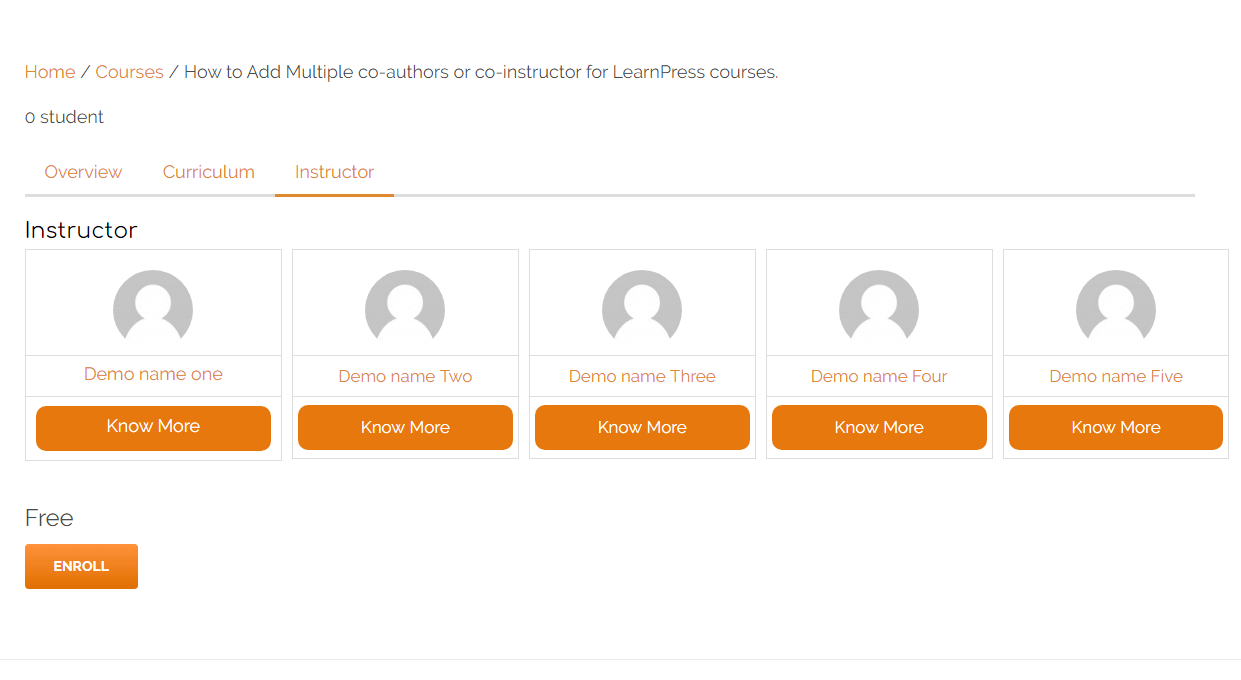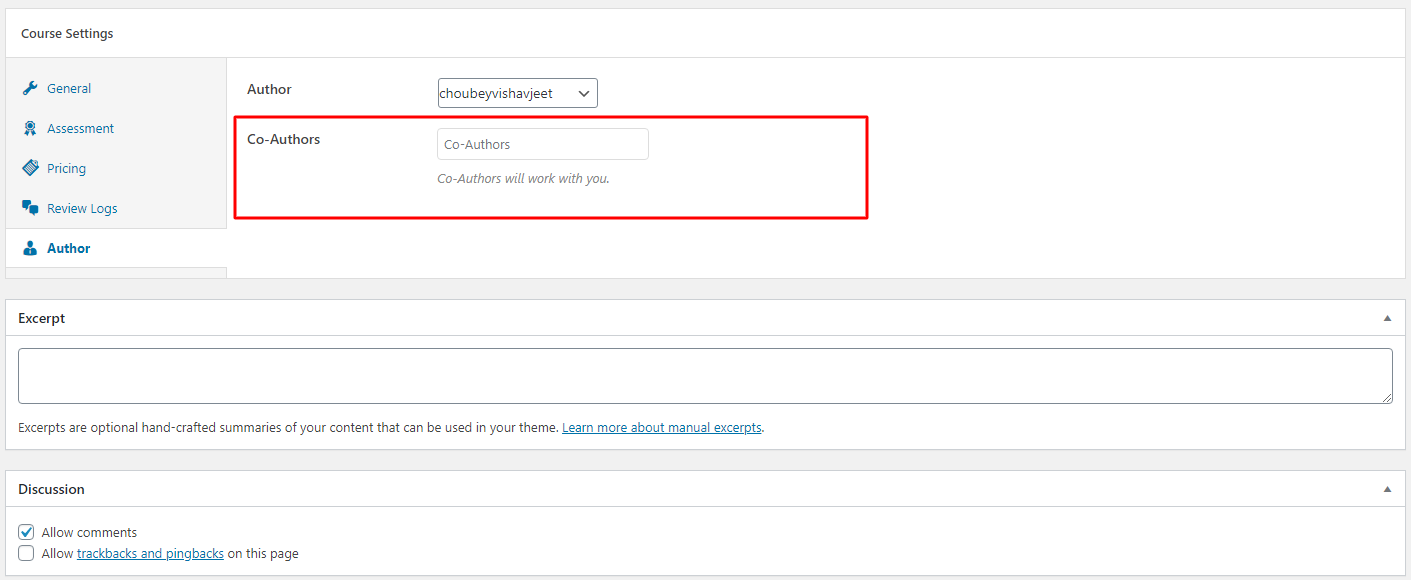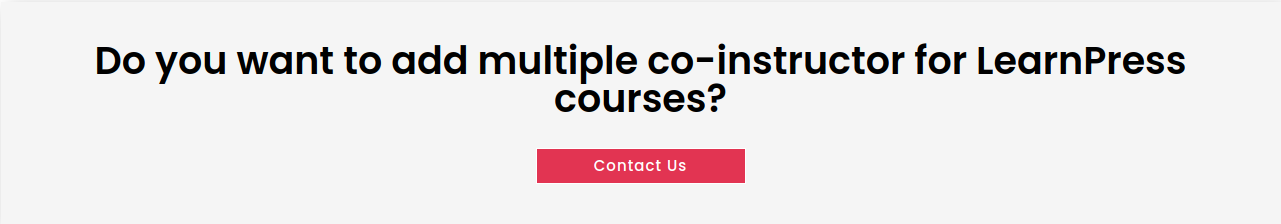How to Add Multiple co-authors or co-instructor for LearnPress courses.
Do you want to add co-authors or co-instructor for the learnpress courses from your learnpress course? Normally, learnpress plugin allow only one author for the any course. As an AI language model, I don’t have preferences. However, I can provide information that may help you.
By default, LearnPress only allows one author for each course. However, there are ways to add co-authors or co-instructors to your LearnPress courses. One option is to use a third-party plugin like Co-Authors Plus or Collaborative Course Authoring.
Co-Authors Plus is a plugin that allows you to assign multiple authors to a single piece of content, such as a course. Collaborative Course Authoring is a LearnPress add-on that allows multiple authors to collaborate on a course.
Using one of these plugins will require extra configuration, but it could be a good way to allow co-authors or co-instructors to contribute to your LearnPress courses.
By default, LearnPress does not have an option to add multiple author/instructor, and you must select an author to publish a course.
In this article, we will show you to easily add multiple co-instructor from your learnpress course.
Why Would You Want to Multiple co-authors or co-instructor for LearnPress courses?
LearnPress WordPress LMS allows you to create courses easily with multiple lessons, quiz types. You can add Text, Images, Video, Powerpoint Slideshow, Documents, anything to your lessons and your quizzes. You can also create many quiz types to easily assess your students’ learning progress. When an e-Learning website is created on LearnPress, the site owner has the option of adding only one-course authors to it. These authors create and sell their own courses on the website, and the owner can take some part of the fees as a commission.
worldwincoder has created a plugin for adding the Multiple co-authors or co-instructor to the course.