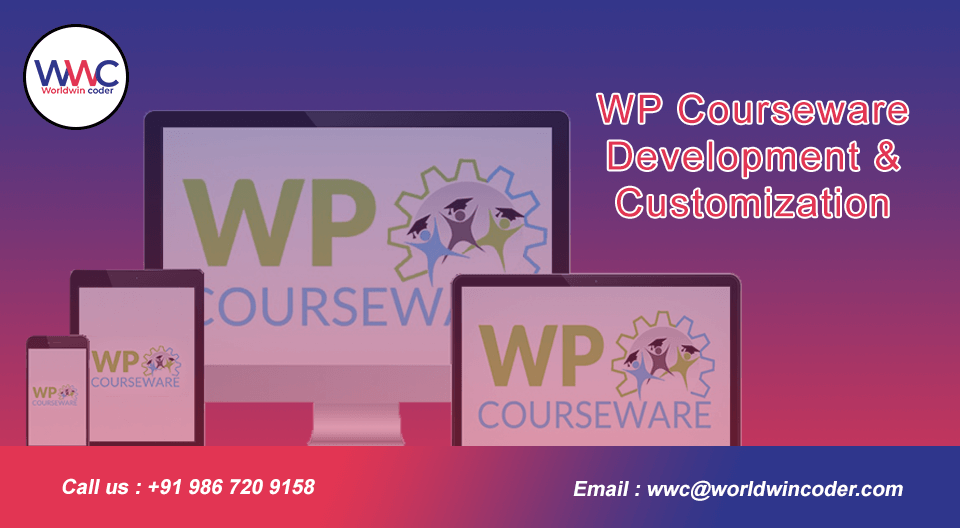In today’s digital age, the demand for online courses has skyrocketed, offering learners the flexibility to acquire new skills from the comfort of their homes. If you’re considering launching your online course, look no further than WordPress. In this article, we’ll explore why WordPress is the ideal platform for creating and managing online courses, providing you with the tools you need to share your knowledge with the world.
Why Choose WordPress for Online Courses?
1. User-Friendly Interface
WordPress boasts an intuitive and user-friendly interface, making it easy for educators, even those without extensive technical knowledge, to create and manage their online courses effortlessly. The platform’s dashboard is designed for simplicity, allowing you to focus on what matters most – your content.
2. Robust Content Management System (CMS)
As a powerful CMS, WordPress enables you to organize your course content efficiently. From lessons and modules to multimedia elements, you have complete control over how your course is structured. This flexibility ensures a seamless learning experience for your students.
3. Diverse Multimedia Integration
Engage your audience with diverse content formats. WordPress supports various multimedia elements, including videos, images, and audio. This versatility enables you to create dynamic, interactive lessons that cater to different learning styles.
4. Responsive Design for Mobile Learning
With an increasing number of users accessing content on mobile devices, it’s crucial to provide a responsive learning experience. WordPress themes are designed to be mobile-friendly, ensuring that your course looks great and functions well on smartphones and tablets.
Setting Up Your Online Course with WordPress
1. Choose the Right Theme
Select a WordPress theme optimized for e-learning. Look for features such as course navigation, lesson progression, and easy integration with popular learning management system (LMS) plugins.
2. Leverage Learning Management System (LMS) Plugins
WordPress offers a range of LMS plugins, such as LearnDash, LifterLMS, and Sensei. These plugins provide essential features like course progress tracking, quizzes, and user management, enhancing the overall learning experience.
3. Create Compelling Content
Craft engaging and informative content for your online course. Break down your material into digestible modules and lessons, and supplement text with multimedia elements to keep your students captivated.
4. Implement Secure Payment Gateways
If your course is a paid offering, integrate secure payment gateways like PayPal or Stripe. WordPress plugins can simplify the process, allowing you to monetize your knowledge effectively.
Promoting Your Online Course
1. Utilize SEO Best Practices
Optimize your course content for search engines to attract a broader audience. Incorporate relevant keywords, use descriptive meta tags, and create a sitemap to enhance your course’s visibility.
2. Social Media Integration
Harness the power of social media to promote your online course. Share snippets, testimonials, and updates across platforms to build anticipation and attract potential students.
3. Encourage User Reviews
Build credibility by encouraging students to leave reviews. Positive testimonials can be powerful marketing tools, instilling confidence in prospective learners.
Conclusion
WordPress stands as a reliable and versatile platform for creating and managing online courses. Whether you’re an educator, trainer, or industry expert, harness the power of WordPress to share your knowledge with a global audience. By following these guidelines, you can establish a compelling online course that engages learners and contributes to the ever-expanding world of digital education.