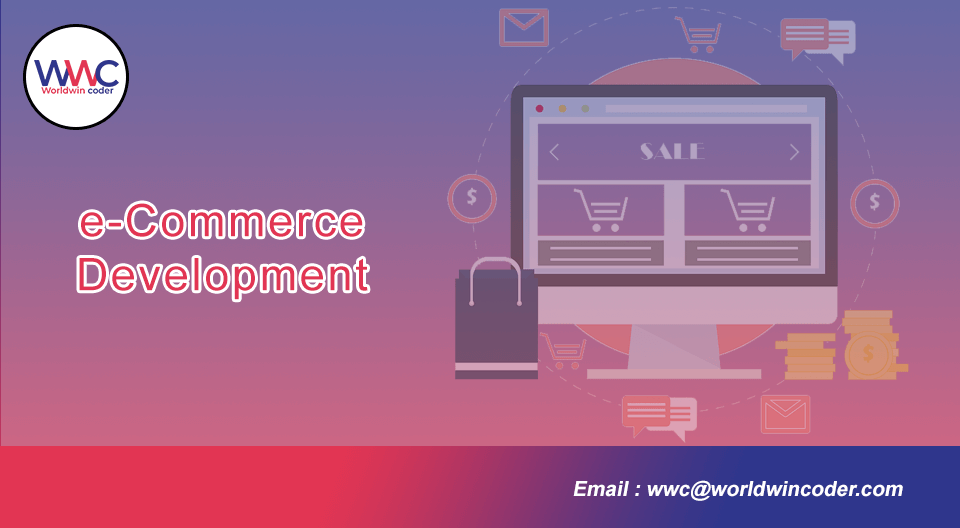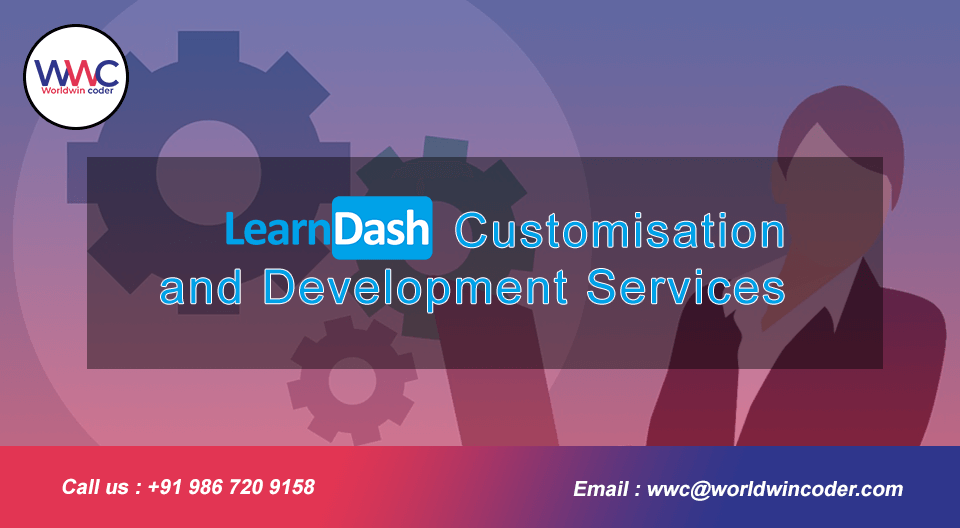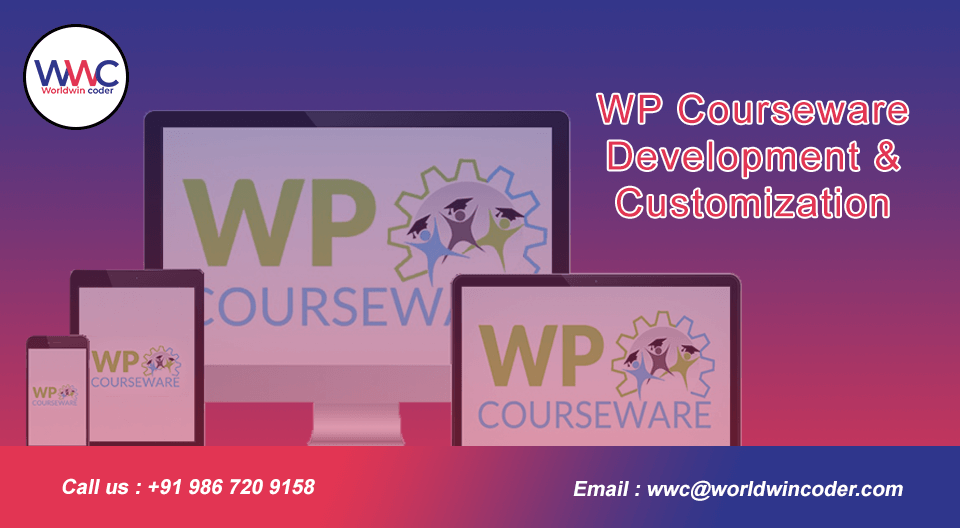by Vishavjeet | Jan 1, 2024 | blog, WordPress
In the dynamic world of online security, CAPTCHA plays a crucial role in safeguarding websites from malicious activities. If you’re a WordPress user, you’ve likely encountered CAPTCHA at some point during your online journey. In this article, we’ll explore the significance of CAPTCHA in WordPress, its implementation, and how it contributes to both security and user experience.
Understanding CAPTCHA:
CAPTCHA, an acronym for Completely Automated Public Turing test to tell Computers and Humans Apart, is a security measure designed to distinguish between humans and automated bots. In WordPress, It is commonly used to protect forms, login pages, and comment sections from spam and unauthorized access.
Why CAPTCHA Matters in WordPress:
1. Spam Prevention:
- CAPTCHA acts as a gatekeeper, preventing automated bots from flooding your WordPress site with spam comments or fake registrations.
- By incorporating CAPTCHA, you can significantly reduce the risk of your website being targeted by malicious entities seeking to exploit vulnerabilities.
2. Enhanced Security:
- Adding an extra layer of authentication, CAPTCHA helps secure user accounts and sensitive information stored on your WordPress site.
- It mitigates the risk of brute force attacks, where automated scripts attempt to crack passwords by trying different combinations.
3. User Authentication:
- CAPTCHA ensures that only legitimate users gain access to your site’s resources, creating a safer online environment.
- It reinforces the identity verification process, making it more challenging for unauthorized users to compromise your WordPress login.
Implementing CAPTCHA in WordPress:
1. Plugin Integration:
- WordPress offers a variety of plugins that simplify the process of adding CAPTCHA to your site.
- Popular plugins like Google’s reCAPTCHA or WPBruiser provide seamless integration and configuration options.
2. Custom Theme Integration:
- For advanced users, integrating CAPTCHA directly into your WordPress theme is a viable option.
- This approach allows for a personalized touch and ensures CAPTCHA is seamlessly embedded into your site’s design.
3. Form-Specific CAPTCHA:
- Tailor CAPTCHA settings based on the forms present on your WordPress site, such as login forms, registration forms, and comment sections.
- This targeted approach optimizes security measures without compromising user experience.
Striking the Balance: Security vs. User Experience:
While CAPTCHA significantly enhances security, it’s essential to strike a balance to avoid negatively impacting user experience. Implementing user-friendly methods, such as image recognition or checkbox verification, ensures that legitimate users can interact with your WordPress site effortlessly.
Conclusion:
In the ever-evolving landscape of online security, CAPTCHA remains a valuable tool for WordPress users seeking to fortify their websites against cyber threats. By understanding the importance of CAPTCHA, implementing it effectively, and balancing security with user experience, you can create a safer and more enjoyable online environment for both you and your site’s visitors. Take the necessary steps to integrate into your WordPress site today and experience the peace of mind that comes with enhanced security measures.

by Vishavjeet | Dec 30, 2023 | blog, WordPress
In the digital age, having a strong online presence is crucial for educational institutions. Whether you’re a school, university, or online course provider, your website serves as the virtual front door to your educational offerings. One of the key elements that can make or break your website’s success is the WordPress theme for education you choose. In this article, we’ll explore the importance of selecting the right WordPress theme for your educational website and provide tips on finding the perfect one.
Responsive Design for Accessibility:
A responsive design is paramount for any educational website. With students, parents, and educators accessing information from various devices, your WordPress theme for education should adapt seamlessly to different screen sizes. A responsive design ensures that your content looks great and functions well on desktops, tablets, and smartphones, providing an optimal user experience for everyone.
Customization Options:
Every educational institution has its unique identity and branding. Look for a WordPress theme that offers robust customization options. From colors and fonts to layouts and headers, the ability to tailor your website to match your brand is essential. This ensures consistency and helps establish a professional and cohesive online presence.
User-Friendly Navigation:
Ease of navigation is critical for any website, but it’s especially important for educational platforms. Visitors should be able to find information quickly and intuitively. Choose a WordPress theme that supports clear and user-friendly navigation menus. Additionally, consider features like mega menus or category-based navigation to organize content effectively, making it easy for users to locate what they need.
Integration with Learning Management Systems (LMS):
For educational websites offering online courses, the integration with a Learning Management System (LMS) is vital. Ensure that the WordPress theme you choose is compatible with popular LMS plugins. This seamless integration allows you to manage courses, quizzes, and student profiles effortlessly, providing a cohesive experience for both educators and learners.
Speed and Performance:
In the online world, speed matters. Slow-loading websites can lead to high bounce rates and frustrated users. Opt for a WordPress theme that is optimized for speed and performance. This includes efficient coding, image optimization, and support for caching plugins. A fast website not only improves the user experience but also positively impacts search engine rankings.
SEO-Friendly Structure:
Search Engine Optimization (SEO) is crucial for attracting organic traffic to your educational website. A well-structured WordPress theme can contribute to better SEO. Look for themes that follow best practices in terms of code structure, heading hierarchy, and schema markup. Additionally, themes that support popular SEO plugins can enhance your website’s visibility on search engines.
Conclusion:
Choosing the right WordPress theme for educational website is a decision that impacts the overall success of your online presence. Consider factors such as responsiveness, customization options, user-friendly navigation, LMS integration, speed, and SEO-friendliness. By carefully selecting a theme that aligns with your institution’s goals and requirements, you can create a professional, engaging, and effective online platform for students, parents, and educators alike.
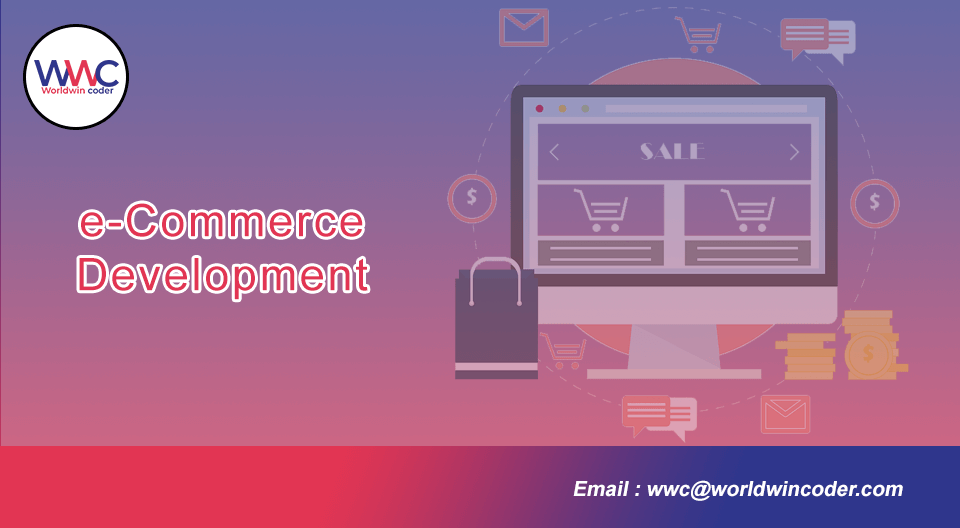
by Vishavjeet | Dec 27, 2023 | blog, WordPress
In the fast-paced world of e-commerce, selecting the right platform for your online store is a critical decision that can significantly impact your business success. Two heavyweight contenders in the e-commerce arena are WooCommerce vs Magento. In this article, we’ll dissect the features, strengths, and weaknesses of both platforms to help you make an informed decision based on your business needs.
WooCommerce: The WordPress Integration Giant
WooCommerce is a WordPress plugin that transforms your WordPress website into a fully functional e-commerce store. Here’s why WooCommerce might be the perfect fit for your business:
- Ease of Use: One of WooCommerce’s standout features is its user-friendly interface. If you’re already familiar with WordPress, you’ll find WooCommerce easy to navigate and set up.
- Flexibility: WooCommerce is highly customizable, offering a wide range of themes and extensions. This flexibility allows you to tailor your online store to meet your specific requirements.
- Cost-Effective: WooCommerce itself is free, making it an attractive option for small businesses and startups. However, keep in mind that you may need to invest in premium themes or extensions for additional functionality.
- Community Support: As part of the vast WordPress community, WooCommerce benefits from extensive community support. You can find a plethora of tutorials, forums, and documentation to help you overcome any challenges.
Magento: The Open-Source E-commerce Powerhouse
Magento, an Adobe company, is known for its robust and scalable open-source e-commerce platform. Here’s why Magento might be the right choice for your business:
- Scalability: Magento is designed to handle large-scale e-commerce operations. If you anticipate substantial growth in the future, Magento can seamlessly scale to meet your expanding needs.
- Feature-Rich: Magento comes with a comprehensive set of built-in features, including advanced product management, inventory tracking, and powerful marketing tools. This makes it a preferred choice for businesses with complex requirements.
- Multi-Store Management: If you’re running multiple online stores, Magento’s multi-store functionality allows you to manage them all from a single admin panel. This is particularly advantageous for businesses with diverse product lines or international operations.
- Community and Enterprise Editions: Magento offers both a free Community Edition and a feature-rich Enterprise Edition for larger businesses. This flexibility allows you to choose the version that aligns with your current business size and future goals.
Choosing the Right Platform for Your Business:
When deciding between WooCommerce vs Magento, consider the following factors:
- Size of Your Business: For small to medium-sized businesses, WooCommerce may be a more cost-effective and user-friendly choice. Magento, on the other hand, is better suited for larger enterprises with complex needs.
- Technical Expertise: WooCommerce is generally more accessible for users with limited technical knowledge. If you have a dedicated IT team and require advanced features, Magento might be the better option.
- Budget: WooCommerce is a budget-friendly option, especially for startups and small businesses. Magento, while powerful, may have higher development and maintenance costs.
Conclusion:
In the showdown between WooCommerce and Magento, there’s no one-size-fits-all solution. The right choice depends on the unique needs and goals of your business. Take the time to evaluate your requirements, budget constraints, and future growth prospects to make an informed decision that will set the stage for a successful online presence. Whether you opt for the simplicity of WooCommerce or the power of Magento, both platforms offer the potential for a thriving e-commerce venture.
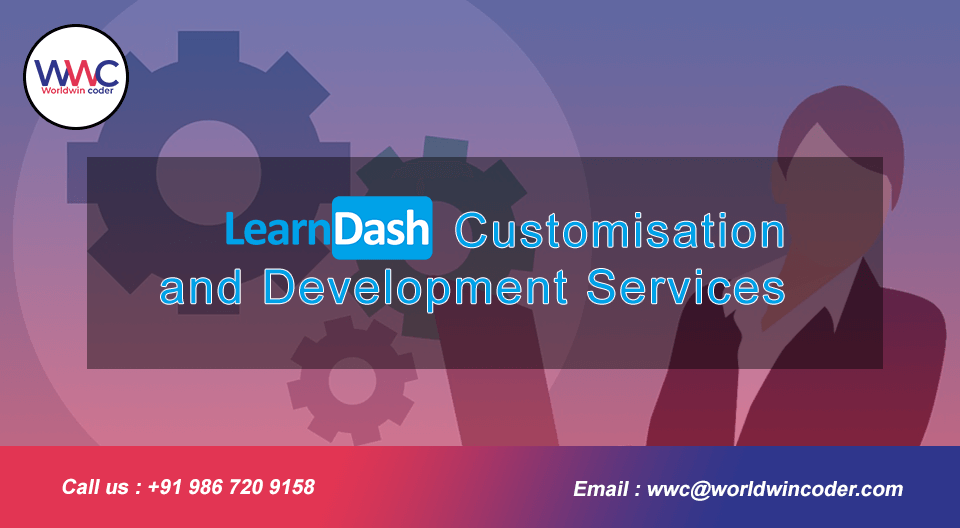
by Vishavjeet | Dec 21, 2023 | blog, WordPress
In the rapidly evolving landscape of online education, selecting the right Learning Management System (LMS) for your WordPress website is crucial. Two popular choices that often come up in discussions are LifterLMS vs LearnDash. Both plugins offer powerful features to create and manage online courses, but they have their own unique strengths and weaknesses. In this article, we’ll compare LifterLMS and LearnDash to help you make an informed decision for your e-learning platform.
Ease of Use:
-
- LifterLMS: LifterLMS prides itself on being user-friendly, making it easy for beginners to set up and manage courses. The interface is intuitive, and the plugin seamlessly integrates with your WordPress dashboard.
- LearnDash: LearnDash is known for its straightforward and intuitive design. The user interface is clean and well-organized, offering a smooth experience for both course creators and learners.
Course Building and Content Creation:
-
- LifterLMS: LifterLMS provides a flexible drag-and-drop course builder that allows you to easily create and arrange your course content. It supports multimedia elements, quizzes, and assignments, offering a well-rounded course creation experience.
- LearnDash: LearnDash is renowned for its advanced course builder, enabling detailed lesson planning and content structuring. It supports a variety of media types and offers a unique feature called Focus Mode, which minimizes distractions for learners.
Membership and Access Control:
-
- LifterLMS: LifterLMS excels in membership management, allowing you to create different membership levels with varying access to courses. This is particularly useful if you want to provide exclusive content to specific groups of learners.
- LearnDash: LearnDash also offers robust membership features, enabling you to create membership levels and control access to courses. It integrates well with various membership plugins, giving you additional flexibility.
Quizzing and Assessment:
-
- LifterLMS: LifterLMS provides a comprehensive quiz builder with various question types and grading options. It allows you to create engaging quizzes that enhance the learning experience.
- LearnDash: LearnDash comes with a powerful quiz builder that supports a wide range of question types. It offers detailed reporting and analytics to track learner progress and performance.
Integration and Add-ons:
-
- LifterLMS: LifterLMS integrates seamlessly with popular plugins and services, offering a wide range of add-ons for enhanced functionality. It supports payment gateways, email marketing services, and more.
- LearnDash: LearnDash also has a robust ecosystem of integrations and add-ons, ensuring compatibility with various third-party tools. It supports payment gateways, CRM systems, and other essential plugins.
Conclusion:
Choosing between LifterLMS vs LearnDash ultimately depends on your specific needs and preferences. LifterLMS stands out for its user-friendly interface and excellent membership management, while LearnDash excels in advanced course structuring and assessment features. Consider your priorities and the unique requirements of your online courses before making a decision. Both plugins offer powerful tools to create engaging and effective e-learning experiences for your audience.

by Vishavjeet | Dec 19, 2023 | blog, WordPress
In the fast-paced world of online content, a sluggish website can be a deal-breaker for your audience. One of the key factors influencing your WordPress site’s speed is its database. Over time, as you create and manage content, your database can become cluttered and inefficient. In this article, we’ll explore the importance of WordPress database optimization and provide you with actionable tips to enhance your site’s performance.
Understanding the Importance of Database Optimization
Your WordPress database is like a digital filing cabinet where all your site’s content, settings, and user data are stored. As this database grows, it can impact your site’s loading speed, making it crucial to optimize regularly. Here’s why it matters:
1. Improved Loading Speed
Optimizing your database reduces the time it takes for your site to retrieve and display information. Faster loading speeds not only enhance the user experience but also contribute to better search engine rankings.
2. Enhanced User Experience
A slow website can lead to higher bounce rates and decreased user satisfaction. Optimizing your database ensures a smooth and seamless experience for your visitors, keeping them engaged and increasing the likelihood of conversion.
3. Efficient Resource Utilization
An optimized database consumes fewer server resources, preventing unnecessary strain on your hosting environment. This is particularly crucial for shared hosting plans where resource allocation is limited.
Actionable Tips for WordPress Database Optimization
Now that we understand the importance of database optimization, let’s delve into practical steps you can take to ensure your WordPress site runs at peak efficiency.
1. Regular Backups
Before making any changes, always perform a backup of your website. This ensures that you can restore your site to its previous state in case anything goes wrong during the optimization process.
2. Delete Unused Plugins and Themes
Inactive plugins and themes not only take up space but may also have residual data in your database. Remove any unnecessary plugins and themes to declutter your database.
3. Optimize Database Tables
Use the built-in optimization feature in WordPress or consider using plugins like WP-Optimize to clean up and optimize your database tables. This process can reclaim valuable space and improve performance.
4. Clean Up Post Revisions and Drafts
WordPress automatically saves post revisions and drafts. While this is a useful feature, it can contribute to database bloat over time. Limit the number of revisions saved per post or use a plugin to manage and delete old revisions.
5. Optimize Images and Media Files
Large media files can contribute to slow loading times. Compress images and other media files before uploading them to your site. Additionally, consider using lazy loading to defer the loading of offscreen images.
6. Utilize a Content Delivery Network (CDN)
A CDN distributes your website’s static content across multiple servers worldwide, reducing latency and speeding up page load times. Integrate a CDN with your WordPress site for improved performance.
7. Implement Caching
Caching reduces the server load by storing static versions of your site’s pages. Use caching plugins like W3 Total Cache or WP Super Cache to enhance performance and decrease page load times.
Conclusion
WordPress database optimization is a critical aspect of maintaining a high-performing website. By implementing these actionable tips, you can ensure that your site runs efficiently, providing a seamless and enjoyable experience for your visitors. Take the time to regularly optimize your database, and watch as your WordPress site reaches new heights of speed and responsiveness.
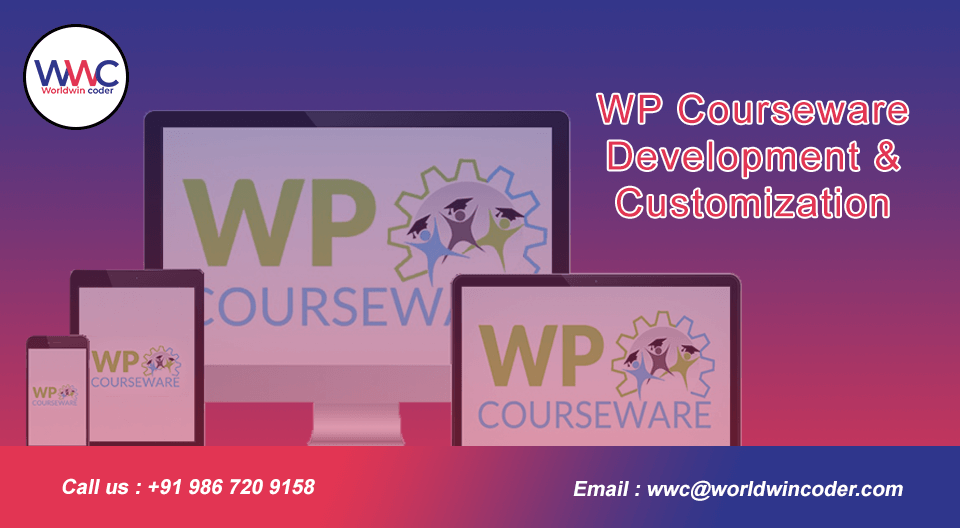
by Vishavjeet | Dec 15, 2023 | blog, WordPress
In today’s digital age, the demand for online courses has skyrocketed, offering learners the flexibility to acquire new skills from the comfort of their homes. If you’re considering launching your online course, look no further than WordPress. In this article, we’ll explore why WordPress is the ideal platform for creating and managing online courses, providing you with the tools you need to share your knowledge with the world.
Why Choose WordPress for Online Courses?
1. User-Friendly Interface
WordPress boasts an intuitive and user-friendly interface, making it easy for educators, even those without extensive technical knowledge, to create and manage their online courses effortlessly. The platform’s dashboard is designed for simplicity, allowing you to focus on what matters most – your content.
2. Robust Content Management System (CMS)
As a powerful CMS, WordPress enables you to organize your course content efficiently. From lessons and modules to multimedia elements, you have complete control over how your course is structured. This flexibility ensures a seamless learning experience for your students.
3. Diverse Multimedia Integration
Engage your audience with diverse content formats. WordPress supports various multimedia elements, including videos, images, and audio. This versatility enables you to create dynamic, interactive lessons that cater to different learning styles.
4. Responsive Design for Mobile Learning
With an increasing number of users accessing content on mobile devices, it’s crucial to provide a responsive learning experience. WordPress themes are designed to be mobile-friendly, ensuring that your course looks great and functions well on smartphones and tablets.
Setting Up Your Online Course with WordPress
1. Choose the Right Theme
Select a WordPress theme optimized for e-learning. Look for features such as course navigation, lesson progression, and easy integration with popular learning management system (LMS) plugins.
2. Leverage Learning Management System (LMS) Plugins
WordPress offers a range of LMS plugins, such as LearnDash, LifterLMS, and Sensei. These plugins provide essential features like course progress tracking, quizzes, and user management, enhancing the overall learning experience.
3. Create Compelling Content
Craft engaging and informative content for your online course. Break down your material into digestible modules and lessons, and supplement text with multimedia elements to keep your students captivated.
4. Implement Secure Payment Gateways
If your course is a paid offering, integrate secure payment gateways like PayPal or Stripe. WordPress plugins can simplify the process, allowing you to monetize your knowledge effectively.
Promoting Your Online Course
1. Utilize SEO Best Practices
Optimize your course content for search engines to attract a broader audience. Incorporate relevant keywords, use descriptive meta tags, and create a sitemap to enhance your course’s visibility.
2. Social Media Integration
Harness the power of social media to promote your online course. Share snippets, testimonials, and updates across platforms to build anticipation and attract potential students.
3. Encourage User Reviews
Build credibility by encouraging students to leave reviews. Positive testimonials can be powerful marketing tools, instilling confidence in prospective learners.
Conclusion
WordPress stands as a reliable and versatile platform for creating and managing online courses. Whether you’re an educator, trainer, or industry expert, harness the power of WordPress to share your knowledge with a global audience. By following these guidelines, you can establish a compelling online course that engages learners and contributes to the ever-expanding world of digital education.