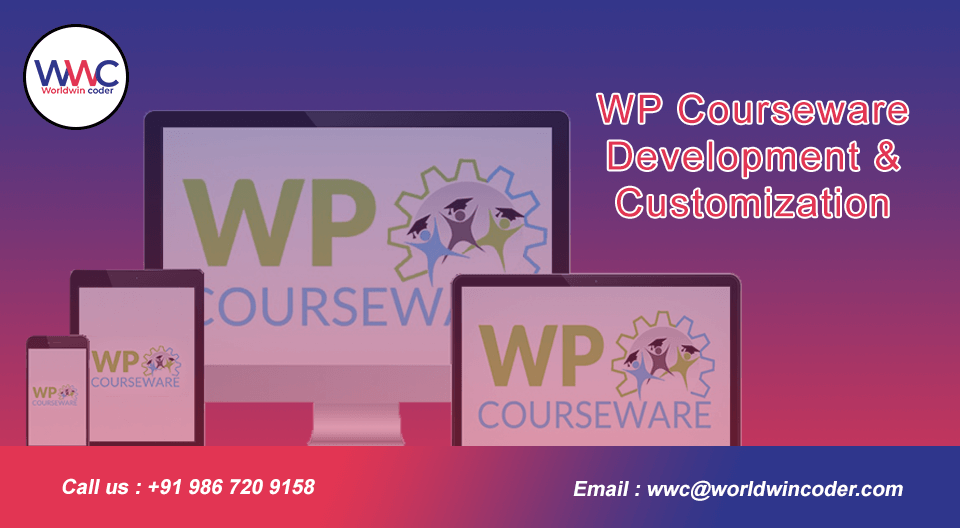
Unveiling the Power of WordPress as an Education Website Builder
In the realm of education, establishing a strong online presence has become an essential element for academic institutions, educators, and learners. WordPress, renowned for its versatility and adaptability, has emerged as a powerhouse not only for blogs but also as an exceptional education website builder. In this comprehensive guide, we will explore the capabilities, advantages, and step-by-step insights into leveraging WordPress as an education-focused website builder, empowering educators and institutions to create engaging and functional online platforms.
Unveiling WordPress as an Education Website Builder
WordPress, originally recognized as a blogging platform, has evolved into a full-fledged content management system (CMS) offering a myriad of themes, plugins, and customization options, making it an ideal choice for creating educational websites. Its user-friendly interface, vast community support, and scalability make it an attractive option for educators aiming to establish a digital presence.
Advantages of Using WordPress for Educational Websites
- Ease of Use: Its intuitive interface allows educators with little to no technical background to create and manage a website effortlessly.
- Customization: Access to a plethora of education-specific themes and plugins that cater to various needs, from schools to e-learning platforms.
- Scalability: WordPress grows with your institution or personal educational endeavors, offering the flexibility to expand and adapt as needed.
- Community Support: Benefit from a vast community of developers and users, providing support and a wealth of resources.
- Cost-Effectiveness: WordPress is open-source, reducing initial investment costs while offering powerful features.
Using WordPress for Education: Steps to Get Started
Step 1: Setting Up WordPress
- Choose a reliable hosting service and install WordPress.
- Select a domain name relevant to your educational institution or purpose.
Step 2: Choosing Education-Centric Themes and Plugins
- Explore and install themes specifically designed for educational purposes (e.g., school, university, e-learning).
- Incorporate essential plugins for education, such as learning management systems, student management, and communication tools.
Step 3: Content Creation and Management
- Create informative, engaging content, including courses, schedules, blogs, and resources.
- Organize and manage content effectively using categories and tags.
Step 4: Design and Customization
- Customize the website’s appearance to align with your institution’s branding and style.
- Ensure mobile responsiveness for a seamless user experience.
Step 5: Engaging Features and Functionality
- Implement interactive features like forums, quizzes, and discussion boards for student engagement.
- Integrate assessment tools or grading systems as per your educational requirements.
Best Practices for WordPress-Powered Education Websites
- Clear Navigation: Ensure easy access to essential information and resources.
- Rich Multimedia Content: Incorporate images, videos, and interactive elements for an engaging experience.
- Consistent Updates: Regularly update content and maintain the site to keep it relevant and valuable.
- User Engagement: Encourage interaction through comments, forums, and student involvement.
Conclusion
WordPress stands as a formidable ally for educators and educational institutions seeking to establish a robust and engaging online presence. With its user-friendly nature, extensive customization options, and community support, it remains a top choice for building education-centric websites.
Embark on your WordPress journey and craft an immersive, functional, and informative online space for your educational endeavors. Whether it’s a school website, e-learning platform, or a personal education blog, WordPress stands ready to empower your digital presence in the education sphere.
