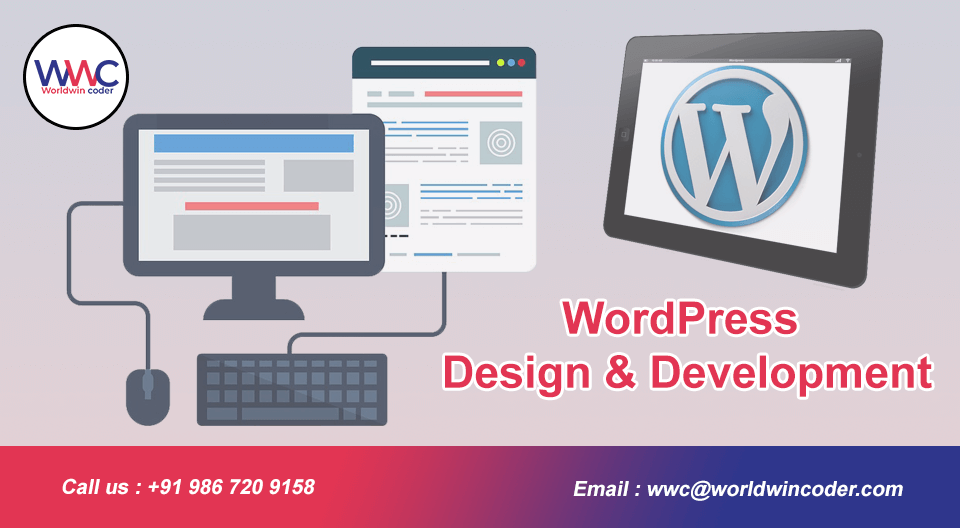Are you looking to take your website to the next level and make it truly stand out from the crowd? Look no further than WordPress custom page templates. With these powerful tools at your disposal, you can easily create stunning and unique pages that will captivate your audience and leave a lasting impression. Whether you want to showcase your portfolio, sell products, or promote your services, WordPress custom page templates offer endless possibilities for customization and creativity. No more settling for generic layouts and designs – with custom page templates, you can tailor every aspect of your website to suit your brand and vision. Say goodbye to cookie-cutter websites and hello to a website that truly reflects your unique style and personality. Ready to elevate your online presence? Let’s dive into the world of WordPress custom page templates and discover the endless possibilities that await you.
Advantages of using custom page templates
One of the greatest advantages of using custom page templates in WordPress is the ability to tailor your website to your unique brand and vision. With custom page templates, you have full control over the layout, design, and functionality of each page on your site. No more settling for generic templates that don’t quite fit your needs – now you can create pages that truly reflect your style and personality.
Another advantage of custom page templates is the ability to showcase your content in a visually appealing way. Whether you want to display your portfolio, sell products, or promote your services, custom page templates allow you to create stunning pages that will leave a lasting impression on your visitors. With the right design and layout, you can make your content stand out and grab the attention of your audience.
Custom page templates also offer endless possibilities for customization. From choosing different header and footer styles to selecting unique fonts and colors, you have the freedom to create a website that is truly one-of-a-kind. With custom page templates, you can easily add custom elements such as sliders, galleries, and call-to-action buttons to make your pages more engaging and interactive.
How to create a custom page template in WordPress
Creating a custom page template in WordPress is easier than you might think. Here’s a step-by-step guide to help you get started:
- Open your WordPress dashboard and navigate to the “Pages” section.
- Click on “Add New” to create a new page.
- On the right-hand side of the page editor, you’ll see a “Page Attributes” box. This is where you can select a template for your page.
- Click on the “Template” drop-down menu and select “Custom Template” (or any other name you prefer).
- Save your page and open it in the page editor.
- Now you can start customizing your page template. You can add and arrange different elements such as text, images, and widgets to create the desired layout.
- Once you’re happy with your custom page template, save your changes and publish your page.
Best practices for designing custom page templates
When designing custom page templates, it’s important to keep a few best practices in mind to ensure that your pages look professional and function smoothly. Here are some tips to help you create effective custom page templates:
- Keep your design clean and uncluttered. Avoid using too many elements or overcrowding your pages. A clean and minimalist design will make it easier for your visitors to navigate and focus on your content.
- Use consistent branding throughout your website. Make sure that your custom page templates match your overall brand identity, including your logo, colors, and fonts. This will help create a cohesive and professional look.
- Pay attention to mobile responsiveness. With more and more people browsing the internet on their mobile devices, it’s essential that your custom page templates are responsive and adapt to different screen sizes. Test your pages on different devices to ensure a seamless user experience.
- Optimize your page loading speed. Slow-loading pages can lead to a high bounce rate and a negative user experience. Optimize your custom page templates by compressing images, minifying CSS and JavaScript, and using caching plugins to improve loading times.
- Test your custom page templates on different browsers. Make sure that your pages look and function correctly on popular browsers such as Chrome, Firefox, and Safari. This will ensure a consistent experience for all your visitors.
Examples of creative and effective custom page templates
To give you some inspiration, here are a few examples of creative and effective custom page templates:
- Portfolio Showcase: This custom page template allows photographers, designers, and artists to showcase their work in a visually appealing and organized way. It includes a grid layout with thumbnails that link to full-screen images or project pages.
- E-commerce Product Page: This custom page template is designed for online stores and allows you to showcase your products in a clean and user-friendly manner. It includes features such as product images, descriptions, pricing, and add-to-cart buttons.
- Service Page: This custom page template is perfect for businesses offering services. It includes sections for describing your services, showcasing client testimonials, and displaying contact information. It also includes a call-to-action button to encourage visitors to get in touch.
Optimizing custom page templates for SEO
In addition to creating visually stunning pages, it’s important to optimize your custom page templates for search engine optimization (SEO). Here are a few tips to help you improve your page rankings and attract organic traffic:
- Choose a relevant and keyword-rich page title. Your page title should accurately describe the content and include relevant keywords that people might use when searching for your products or services.
- Optimize your meta description. The meta description is a short summary that appears in search engine results below the page title. Make sure to include your target keywords and a compelling call-to-action to entice searchers to click on your page.
- Use heading tags (H1, H2, H3) to structure your content. Search engines use heading tags to understand the hierarchy and importance of your content. Use keywords in your headings to signal to search engines what your page is about.
- Optimize your images. Compress your images to reduce file size and improve page loading speed. Also, make sure to use descriptive alt tags and file names that include relevant keywords.
- Build high-quality backlinks. Backlinks from reputable and relevant websites can significantly improve your page’s visibility in search engine results. Reach out to industry influencers, contribute guest posts, or participate in online communities to build backlinks to your custom page templates.
Troubleshooting common issues with custom page templates
While creating custom page templates in WordPress is relatively straightforward, you may encounter some common issues along the way. Here are a few troubleshooting tips to help you overcome these challenges:
- White screen of death: If you encounter a white screen when trying to access a page using a custom template, it could be due to a PHP error in your code. To fix this, you can enable WordPress debugging mode to identify the specific error and resolve it.
- Template not displaying correctly: If your custom page template is not displaying as expected, make sure that you have correctly assigned the template to the page in the “Page Attributes” box. Also, check for any conflicting CSS or JavaScript that might be affecting the layout.
- Widgets not displaying: If your custom page template includes widget areas, make sure that you have added the necessary widgets to those areas. Also, check that the widget areas are correctly defined in your template file.
- Custom styles not applying: If your custom styles are not being applied to your custom page template, make sure that you have correctly linked your CSS file in the template file. Also, check for any conflicting styles in your theme’s CSS files.
Additional resources for learning and exploring custom page templates in WordPress
If you’re looking to dive deeper into the world of WordPress custom page templates, here are some additional resources that you might find helpful:
- WordPress Codex: The official documentation for WordPress provides detailed information on creating custom page templates, along with code examples and best practices.
- WordPress Theme Developer Handbook: This comprehensive guide covers all aspects of WordPress theme development, including creating custom page templates. It’s a great resource for developers who want to take their WordPress skills to the next level.
- WordPress.org Forums: The WordPress.org forums are a great place to ask questions and get help from the WordPress community. You’ll find answers to common issues and can connect with other WordPress users and developers.
- Online tutorials and courses: There are numerous online tutorials and courses available that cover custom page template development in WordPress. Platforms such as Udemy, Lynda, and Coursera offer a wide range of courses for all skill levels.
Conclusion
WordPress custom page templates offer endless possibilities for customization and creativity. By creating unique and engaging pages, you can take your website to the next level and make a lasting impression on your visitors. With the advantages of customization, the ability to showcase your content effectively, and the opportunity to optimize for SEO, custom page templates are a powerful tool for any website owner. Whether you create your own custom page templates or hire a professional, there’s no limit to what you can achieve with WordPress. So why settle for a cookie-cutter website when you can have a website that truly reflects your brand and vision? Take the leap and elevate your online presence with WordPress custom page templates today!